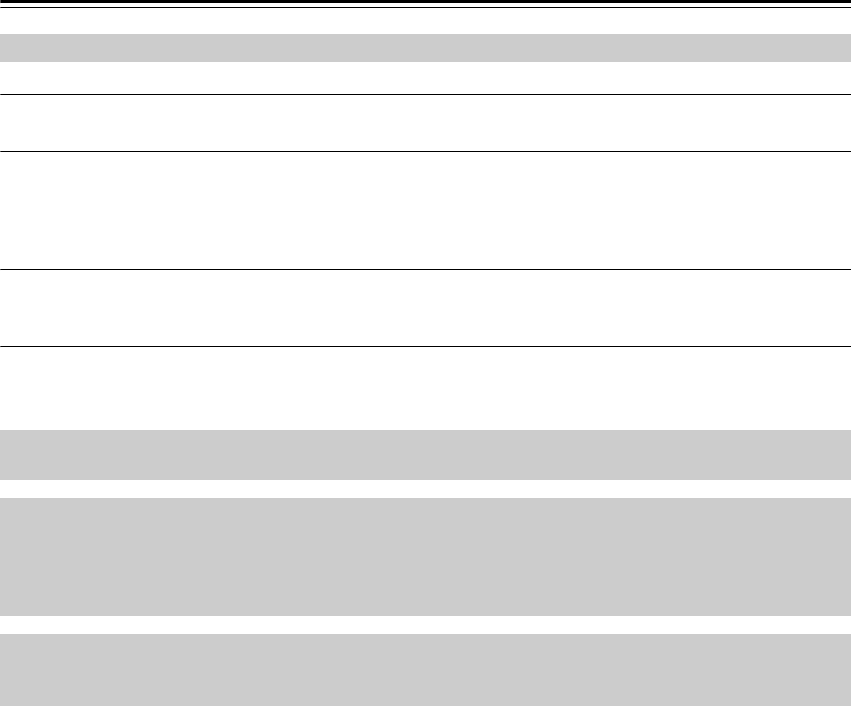
78
Troubleshooting—Continued
Track number or playlist number is not displayed correctly.
• The number of tracks or the playlists is 1,000 or more, “- - -” is displayed.
Not operate normally.
• If the CD/HDD receiver is affected by static electricity or the like, it may operate abnormally. At this time, turn off
the power, wait for one minute, and then turn on the power again. If it still does not operate, reset the CD/HDD
receiver.
• When any warning message appears on the screen, follow the message.
When five-digit alphanumeric characters are displayed on the screen:
• The CD/HDD receiver has a self-diagnosis function to prevent a malfunction occurring, and displays five-digit alpha-
numeric characters on the screen when this function is on. In this case, please notify the call center of the characters.
Precautions on RI dock connection
• When changing the Input Selector from DOCK (RI dock) to another, be sure to stop the iPod.
Others
Onkyo is not responsible for damages (such as CD rental fees) due to unsuccessful recordings caused by the unit’s
malfunction. Before you record important data, make sure that the material will be recorded correctly.
Disposal and transporting the CD/HDD receiver
Delete all the tracks or data in the hard disk drive before you disposed of the CD/HDD receiver or transport it. When
you have set the network configuration, change the parameters beforehand. Please note that Onkyo will not be respon-
sible for all possible damages and passive damages if the information should be tampered, leaked, changed, or disap-
peared.
The CD/HDD receiver contains a microcomputer for signal processing and control functions. In very rare situations,
severe interference, noise from an external source, or static electricity may cause it to lockup. In the unlikely event
that this should happen, unplug the power cord, wait at least 5 seconds, and then plug it again.


















