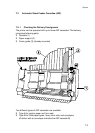No
READY
displayed ?
Yes
See ribbon unfasten
procedure (6.8.2)
Paper
jam again ?
Yes
No
Remove paper
press to
continue
Load paper
Press
to continue printing
Possible to
remove ribbon ?
Yes
No
Remove paper and
any obstructions
entirely. Insert
ribbon cassette.
Close cover and
press
Press
to continue printing
Troubleshooting and Diagnostics
6-17
6.8.6 PAPER JAM ASF or MANUAL
That means, that there are obstructions in the paper path.
Note: Remove the ribbon cassette only, if the print head is in park position.