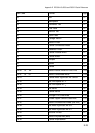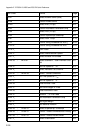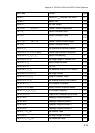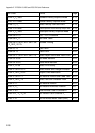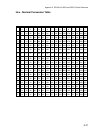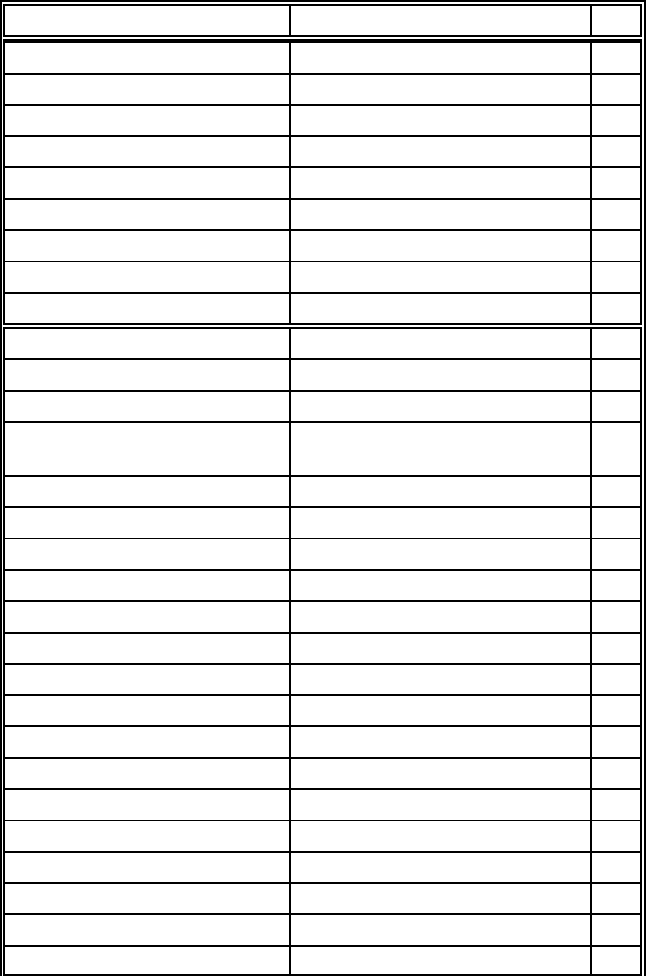
Appendix E EPSON LQ 2550 and ESC/P2 Quick Reference
Hex Code Format Page
E-24
1B 47 Select Double Strike (bold) E-9
1B 48 Cancel Double Strike E-9
1B 4D Select Elite (12 cpi) E-9
1B 4F Cancel Automatic Perforation Skip E-3
1B 50 Select Pica (10 cpi) E-9
1B 54 Cancel Superscript/Subscript E-9
1B 67 Select Pitch 15 cpi E-10
24 24 Control String Introducer for ESC [ E-20
24 24 2F Control String Introducer for ESC E-20
1B 19 P Form Feed E-4
1
1B 20 P Select Intercharacter Space E-6
1
1B 21 P Select Multible Print Mode E-6
1
1B 25 00 / 1B 25 01 Select Standard- / User Defined Char. E-6
Set
1B 2B P Set line Space to / " E-3
1
P1
360
1B 2E P Select Variable Tab Channel E-4
1
1B 2D 01 / 1B 2D 00 Select / Cancel Underline E-8
1B 33 P Set Line Space to / " E-3
1
P1
180
1B 41 P Set line Space to / " E-3
1
P1
60
1B 42 00 Clear Vertical Tabs E-3
1B 43 P Set Form Length in Lines E-3
1
1B 44 00 Clear Horizontal Tabs E-8
1B 4A P Perform / Line Feed E-3
1
P1
180
1B 4E P Set Automatic Perforation Skip E-3
1
1B 51 P Set Right Margin E-9
1
1B 52 P Set National Version E-15
1
1B 53 00 / 1B 53 01 Select Superscript / Subscript E-9
1B 55 00 / 1B 55 01 Cancel / Select Unidirectional Printing E-9
1B 57 00 / 1B 57 01 Cancel / Select Double Width E-9
1B 61 P Select Justification E-9
1