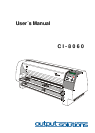Table of contents
VI
2. Printer Operation ......................................... 2-1
2.1 Operator Panel ........................................... 2-1
2.2 Function Keys ............................................ 2-2
2.2.1 Ready Mode ......................................... 2-4
2.2.2 Local Mode ......................................... 2-4
2.3 Liquid Crystal Display (LCD) ................................. 2-6
2.4 Menu Mode .............................................. 2-8
2.4.1 To Activate the Menu .................................. 2-9
2.4.2 To Confirm Selection ................................. 2-11
2.4.3 How to Save Settings ................................. 2-12
3. Configuring the Printer .................................... 3-1
3.1 What is Configuration ...................................... 3-1
3.2 Standard Configuration ..................................... 3-3
3.3 Explanation of the Printout ................................... 3-4
3.4 Menu Tree ............................................... 3-5
3.5 Menu Item Description ...................................... 3-7
5.5.1 Test Modes ......................................... 3-7
3.5.2 Select Macro ....................................... 3-7
3.5.3 Paper Source ....................................... 3-8
3.5.4 Paper Exit .......................................... 3-8
3.5.5 Print Position Adjustment .............................. 3-9
3.5.6 Page Length ....................................... 3-10
3.5.7 Print Quality ....................................... 3-10
3.5.8 Font ............................................. 3-10
3.5.9 Pitch ............................................. 3-11
3.5.10 Line ............................................. 3-11
3.5.11 Emulation ......................................... 3-11
3.5.12 Character Set ...................................... 3-12
3.5.13 Left Margin ........................................ 3-13
3.5.14 Right Margin ....................................... 3-13
3.5.15 Line Mode ......................................... 3-13
3.5.16 Perforation Skip .................................... 3-14