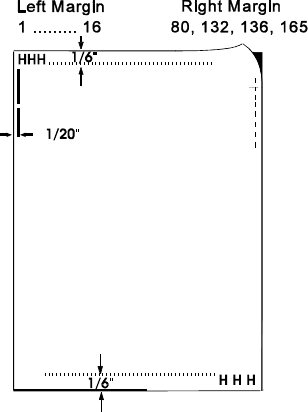
Description of the Individual Menu Items
4-7
S LEFT MARGIN
The left margin is set in 1/10" steps, depending on the actual selection. The
first left margin position is 1/20" from the left edge of the paper which means
that the letter H in regular "Data" font would be positioned 1/20" from the left
edge of the paper. The left margin can be set to a maximum of 16/10".
S RIGHT MARGIN
The right margin is set to print position 80, 132, 136, or 165, always
measured from the position of the first possible, not actual, left margin
setting.
S LINE MODE
S If LF = LF + CR is selected the printer performs a line feed and
additionally a carriage return (CR) for every line feed (LF) received via
the interface.
S If CR = LF + CR is selected the printer performs a carriage return an
additionally a line feed (LF) for every carriage return (CR) received via
the interface.


















