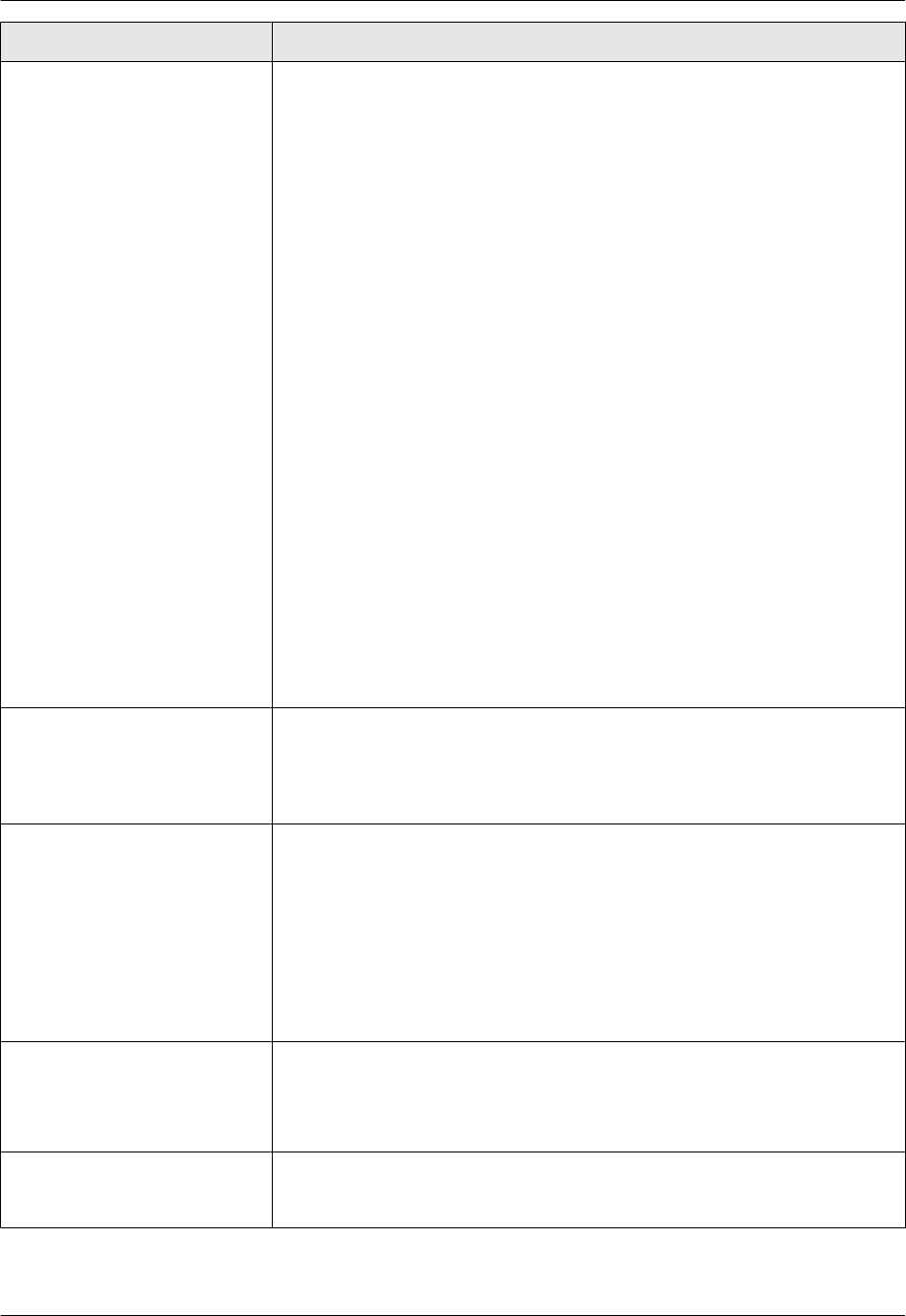
Feature/Code Selection
Sending a fax at a specific
time
MBNM4NM1NM2N
This feature allows you to take advantage of low-cost calling hours offered by
your telephone company. This feature can be set up to 24 hours in advance of
the desired time.
M0N “OFF” (default)
M1N “ON”
To send a document:
1. If the MFaxN light is OFF, turn it ON by pressing MFaxN.
2. Set the original (page 19).
3. If necessary, change the resolution (page 41) and the contrast (page 41).
4. MMenuN A MBNM4NM1NM2N
5. Press M1N to select “ON”. A MSetN
6. Enter the fax number.
R To enter an item using one-touch dial feature and phonebook, see step
3 on “6.3.1 Using the scanner glass”, page 43. (When using phonebook,
you do not have to press MPhonebookN before pressing MCN or MDN.)
7. MSetN
8. Enter the transmission start time.
R Press MGN repeatedly to select “AM” or “PM”.
9. When using the scanner glass, press MSetN. A MStartN
When using the automatic document feeder, press MSetN.
R The document will be fed into the unit and scanned into memory. The
unit will then send the data at the specified time. You cannot use this
feature for another fax transmission until the former sending is
completed.
Note:
R To cancel this setting after programming, press MStopN while the unit is idle,
and then press MSetN.
Setting the Error Correction
Mode (ECM)
MBNM4NM1NM3N
This feature is available when the sending / receiving fax machines are ECM
compatible.
M0N “OFF”: Deactivates this feature.
M1N “ON” (default): Fax transmission / reception will be carried out so that the
errors do not occur.
Setting the connecting tone
MBNM4NM1NM6N
If you often have trouble when sending faxes, this feature allows you to hear
connecting tones: fax tone, ring back tone and busy tone. You can use these
tones to confirm the status of the other party’s machine.
M0N “OFF”: Deactivates this feature.
M1N “ON” (default): You will hear connecting tones.
Note:
R If the ring back tone continues, the other party’s machine may not be a fax
machine or may have run out of paper. Check with the other party.
R The connecting tone volume cannot be adjusted.
Setting the maximum fax
speed
MBNM4NM1NM8N
M1N “14.4Kbps”
M2N “33.6Kbps” (default)
Note:
R The fax speed maybe lower than the selected speed depending on your line.
Activating the Distinctive
Ring feature
MBNM4NM3NM0N
M0N “OFF” (default)
M1N “ON”
See page 53 for details.
60
9. Programmable Features


















