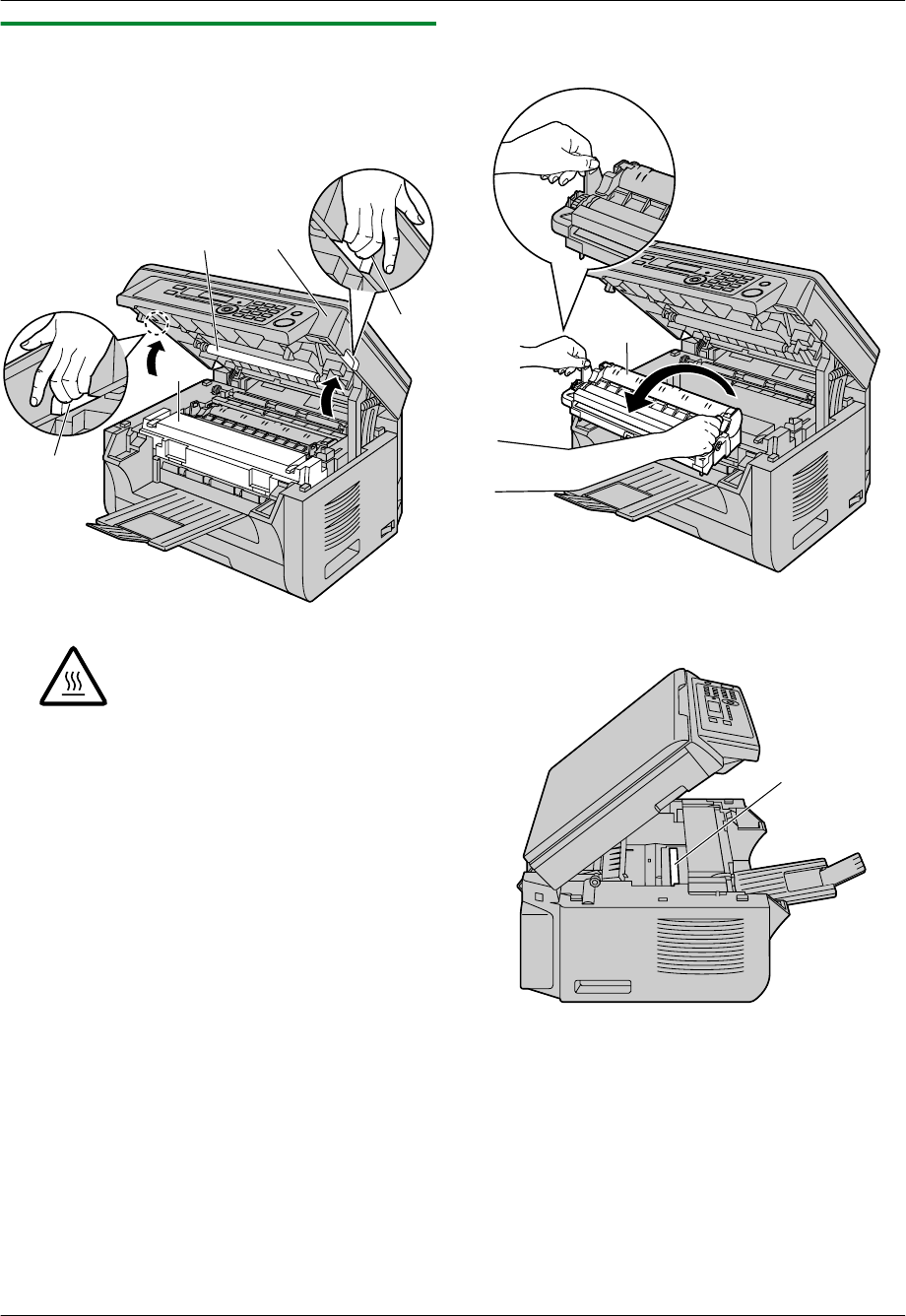
13.1.2 Lower glass
1 Turn the power switch OFF.
2 Open the top cover (A) by holding the indentations
(B) on both sides of the unit.
D
A
B
B
C
Caution:
The fuser unit (C) gets hot. Do not
touch it.
Note:
R Do not touch the transfer roller (D).
3 Remove the drum and toner cartridge (E) by holding
the tabs.
E
4 Clean the lower glass (F) with a soft and dry cloth.
F
93
13. Cleaning


















