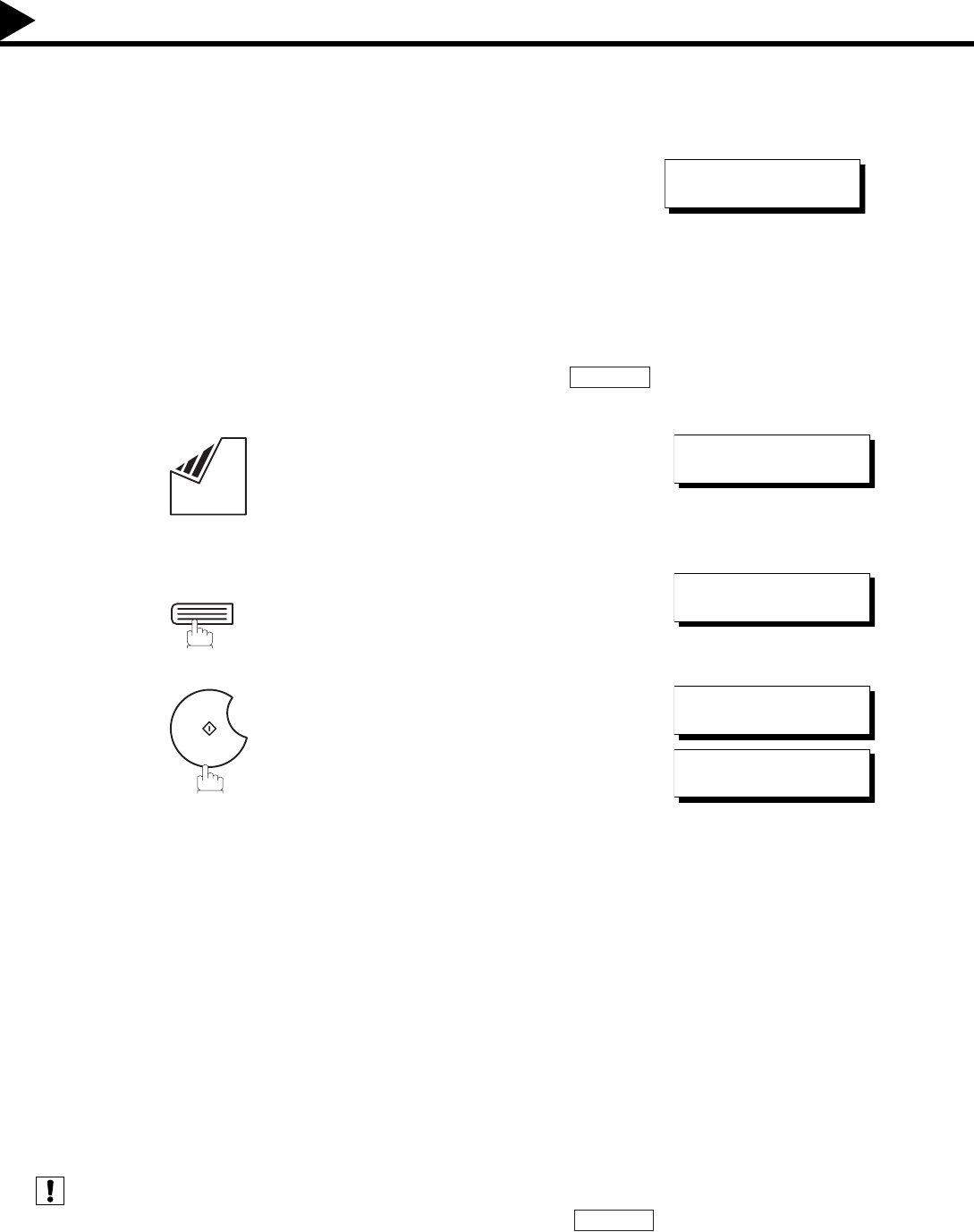
90
Redialling
Automatic Redialling (see Note 1)
Manual Redialling
You can also redial the last dialed number manually by pressing key.
If a communication error is detected with Information Code 710, 714,
715, 716, 717 or 725, the machine will redial the number up to 5
times at 3 minutes interval. However, if other errors are detected, the
machine will redial only one time. During that time, a message will
appear as shown to the right.
A file number is shown in the upper right hand corner of the display.
Note:
1. While the unit is displaying "WAIT TO DIALL", you can press to start redialling immediately.
1
Set document(s) face down.
Make sure that the MEMORY lamp is on.
2
3
The document is stored into memory with a file number.
Then dials the last dialed number.
WAIT TO DIAL NO.001
(Email address)
REDIAL
REDIAL
ENTER STATION(S)
THEN PRESS START 00%
PAUSE
REDIAL
abc@panasonic.com
START
* STORE * NO.001
PAGES=001 01%
*CONNECTING* NO.002
ID:abc@panasonic.com
Sending Documents via LAN


















