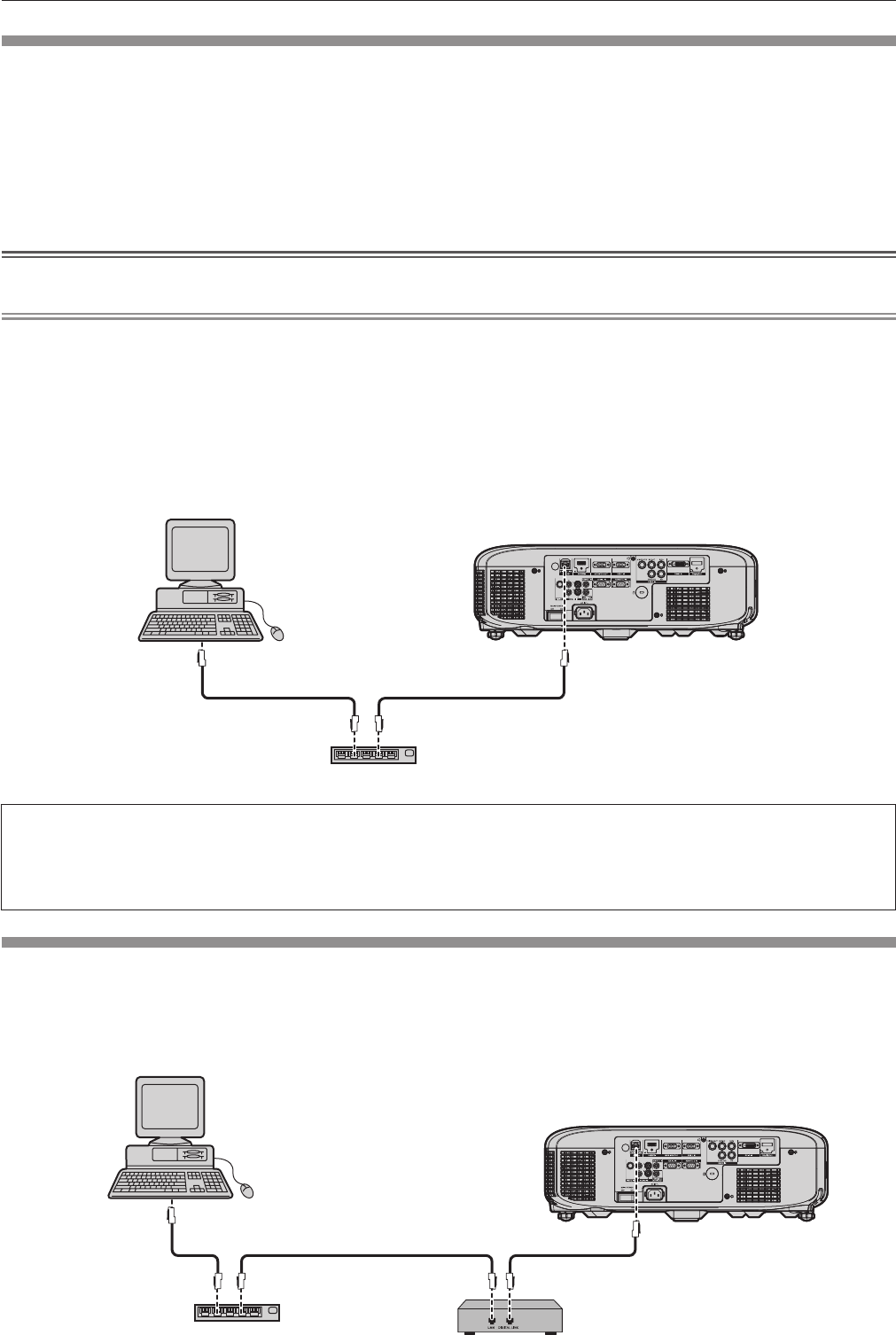
Chapter 4 Settings — [NETWORK] menu
110 - ENGLISH
Network connections
The projector has a network function, and the following operations are available from the computer using the web control.
f Setting and adjustment of the projector
f Display of the projector status
f Sending of E-mail messages when there is a problem with the projector
The projector supports “Crestron Connected
TM
”, and the following application software of Crestron Electronics, Inc. can be used.
f RoomView Express
f Fusion RV
f RoomView Server Edition
Attention
f When a LAN cable is directly connected to the projector, the network connection must be made indoors.
Note
f “Crestron Connected
TM
” is a system of Crestron Electronics, Inc. that collectively manages and controls devices on multiple systems
connected to a network using a computer.
f For details of “Crestron Connected
TM
”, refer to the website of Crestron Electronics, Inc. (English only)
URL http://www.crestron.com
To download “RoomView Express”, go to the following website of Crestron Electronics, Inc. (English only)
URL http://www.crestron.com/getroomview
f A LAN cable is required to use the network function.
r Example of a normal network connection
Computer
Projector
LAN cable (straight) LAN cable (straight)
Hub
f A web browser is required to use this function. Conrm that the web browser can be used beforehand.
Compatible browser: Internet Explorer 7.0/8.0/9.0/10.0/11.0, Safari 4.0/5.0/6.0/7.0 (Mac OS)
f Communication with an E-mail server is required to use the E-mail function. Conrm that the E-mail can be used beforehand.
f Use a LAN cable that is compatible with category 5 or higher.
f Use a LAN cable of 100 m (328'1") or shorter.
Connecting to a twisted-pair-cable transmitter
(Only for PT-EZ580, PT-EW640 and PT-EX610)
The projector has a function that can receive Ethernet signals from a twisted-pair-cable transmitter together with video and audio signals via a
LAN cable. Connect a LAN cable to the <DIGITAL LINK/LAN> terminal of the projector. (x pages 19, 26)
r Example of network connections via a twisted-pair-cable transmitter
Computer
Projector
LAN cable (straight) LAN cable (straight)LAN cable (straight)
Twisted-pair-cable transmitter
Hub


















