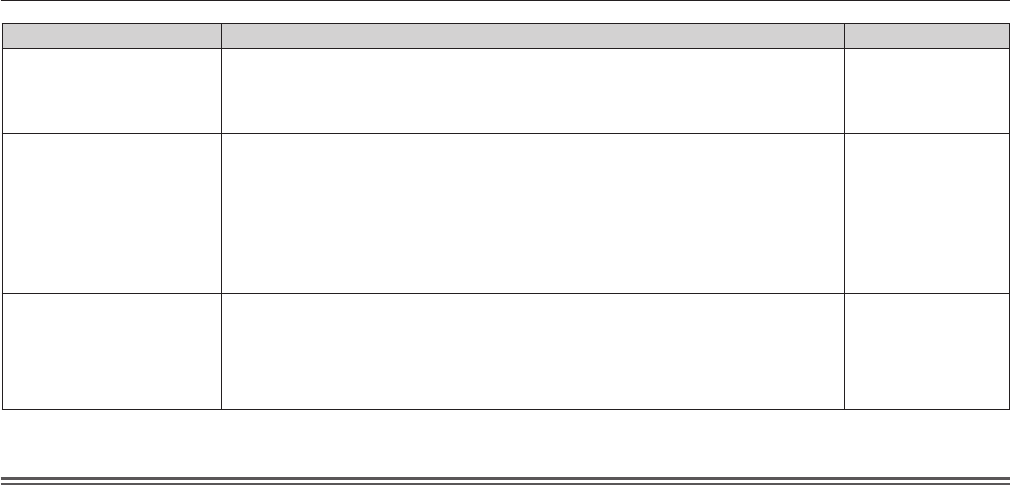
Chapter 5 Maintenance — Troubleshooting
ENGLISH - 135
Problems Points to be checked Page
Video from HDMI
compatible device does
not appear or it appears
jumbled.
f Is the HDMI cable connected securely? 39
f Turn off and on the power of the projector and the external device. ―
f Is a signal which is not compatible with the projector being input? 146
Image output from
DisplayPort of the
computer does not appear.
*1
f If connecting the projector to a computer that uses an early-type chipset or graphics
card compatible with DisplayPort, the projector or computer may not be operated
properly.
148
f The graphics accelerator driver of the computer may need to be updated to the
latest version.
―
f Turn off and on the power of the projector and the external device. ―
f Is a signal which is not compatible with the projector being input?
146
The DIGITAL LINK input
image or sound is not
output.
*1
f Are the connections between the twisted-pair-cable transmitter and the projector or
an external device correctly done?
―
f Is [DIGITAL LINK MODE] set to [AUTO] or [DIGITAL LINK]? Is it set to
[ETHERNET]?
107
f Is a signal which is not compatible with a twisted-pair-cable transmitter being input? ―
*1 Only for PT-EZ580, PT-EW640 and PT-EX610
Attention
f If problems persist even after checking the preceding points, consult your dealer.


















