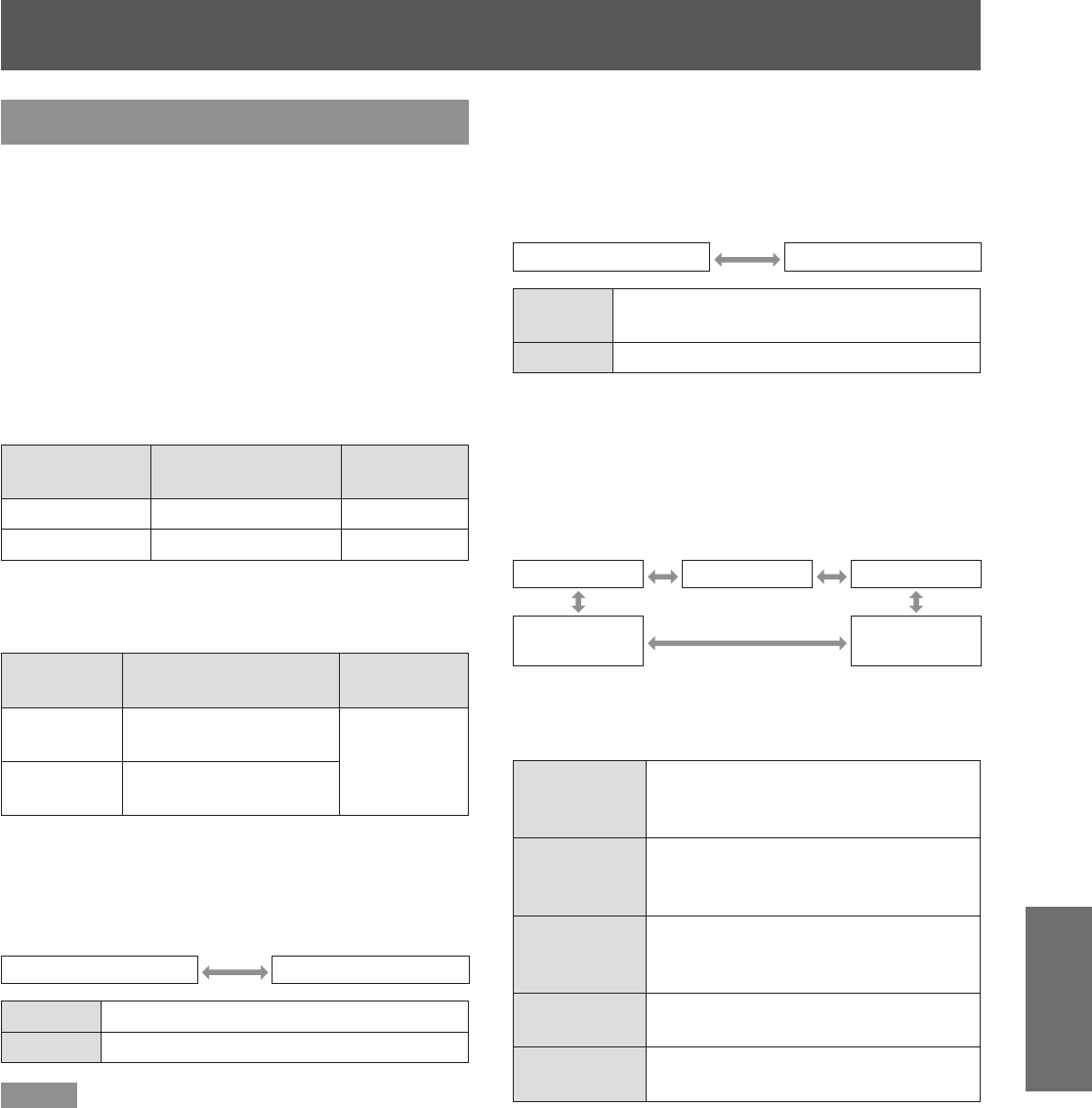
PROJECTOR SETUP menu
ENGLISH -
61
Settings
AUDIO SETTING
Set details of Audio functions.
Press ▲▼ to select [AUDIO SETTING].1 )
Press the <ENTER> button.2 )
[AUDIO SETTING] screen will be displayed.
z
Use ▲▼ to select an item and use ◄► 3 )
to adjust the level or switch settings.
VOLUME
J
You can adjust the volume of the projector’s speaker
or audio output.
Operation Adjustment
Adjustment
range
Press ► Increases volume Max. 63
Press ◄ Decreases volume Min. 0
BALANCE
J
You can adjust the balance of left/right audio output.
Operation Adjustment
Adjustment
range
Press ►
Increases the volume
from the right
L 16 to R 16
Press ◄
Increase the volume
from the left
IN STANDBY MODE
J
You can set the sound output in standby mode.
Each press of the button switches the settings as
z
shown below.
OFF ON
OFF Disables sound output during standby
ON Enables sound output during standby
Note
You cannot enable sound output during standy if
z
[STANDBY MODE] of [ECO MANAGEMENT] is set
[ECO].
POWER BUTTON BEEP
J
You can turn on and off the beep sound produced by
the POWER button.
Each press of the button switches the settings as
z
shown below.
OFF ON
OFF
The POWER button does not beep when
pressed
ON The POWER button beeps when pressed
J
AUDIO IN SELECT
A sound input terminal of [AUDIO IN 1], [AUDIO IN
2], [AUDIO IN 3], [HDMI AUDIO IN] and [NETWORK
AUDIO IN] can be selected.
The setting will change as follows each time the
z
button is pressed.
AUDIO IN 1 AUDIO IN 2 AUDIO IN 3
NETWORK
AUDIO IN *
1
HDMI AUDIO
IN *
2
When only a NETWORK input terminal is *1 :
provided
When only an HDMI input terminal is provided*2 :
AUDIO IN 1
Sound is output from AUDIO IN 1
terminal when video of preset input
terminal is projected.
AUDIO IN 2
Sound is output from AUDIO IN 2
terminal when video of preset input
terminal is projected.
AUDIO IN 3
Sound is output from AUDIO IN 3
terminal when video of preset input
terminal is projected.
HDMI
AUDIO IN
Sound is output from the HDMI
terminal.
NETWORK
AUDIO IN
Sound is output from the NETWORK
terminal.


















