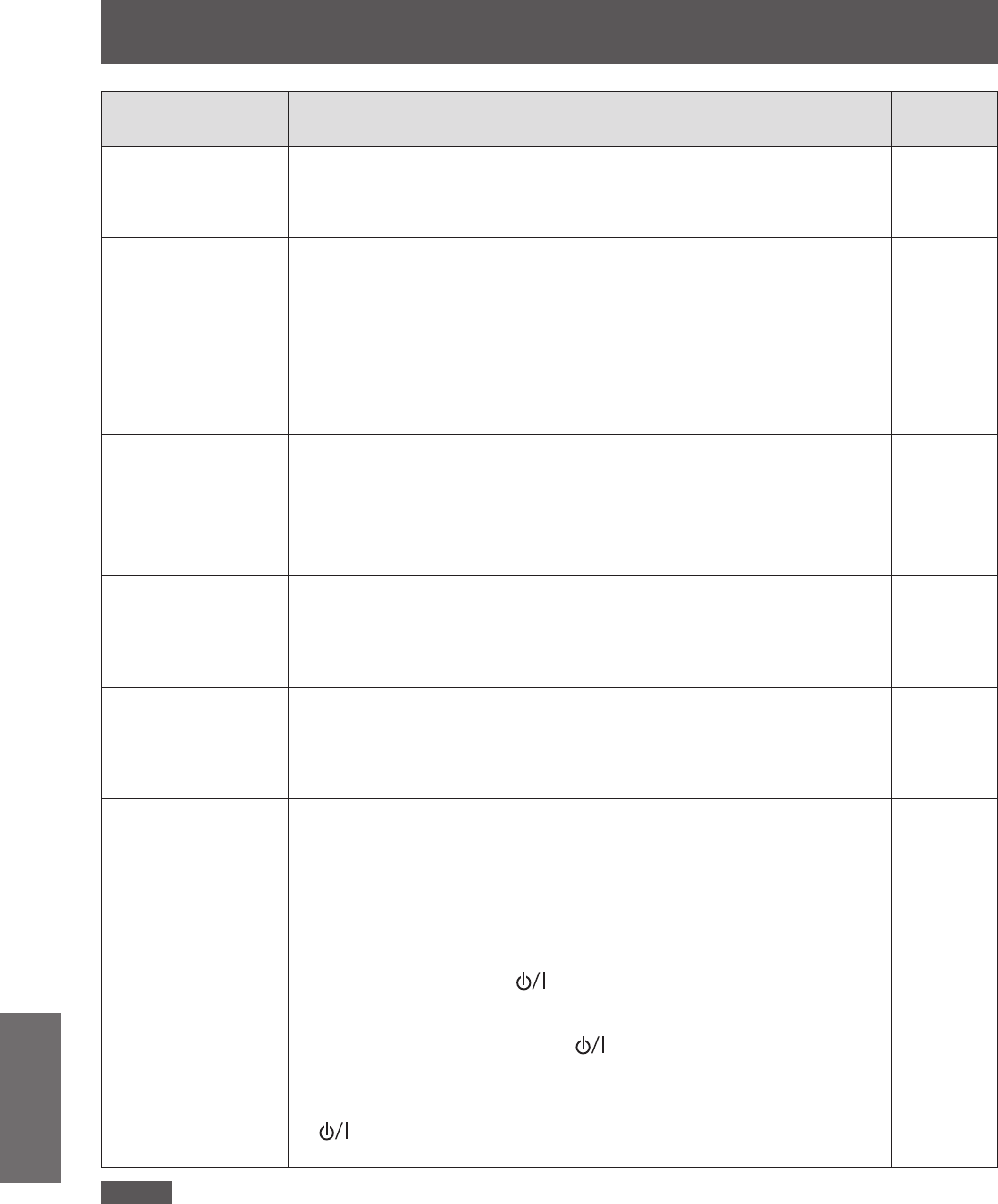
Troubleshooting
76
- ENGLISH
Maintenance
Problem Cause
Reference
page
The picture does not
display correctly.
[TV SYSTEM] and [RGB / YP
z
B
P
R
] may not have been set correctly. 41
There may be a problem with the VCR or other signal source.
z
—
A signal which is not compatible with the projector is being input.
z
83
Picture from a
computer does not
appear.
The cable may be longer than the optional cable. (Use a cable that does
z
not exceed 10 m.)
—
The external video output from a laptop computer may not be correct.
z
(You may be able to change the external output settings by pressing the
[Fn] + [F3] or [Fn] + [F10] keys simultaneously. The actual method varies
depending on the type of computer; refer to the documentation provided
with your computer for further details.)
—
Is [DVI-I] set to [ANALOG] when inputting analog signals to DVI-I?
z
—
Picture from a
computer DVI-D
graphic board does
not appear.
[DVI-IN] setting is not set to [EDID2(PC)].
z
50
The graphic board driver of the computer may need to be updated to the
z
latest version.
—
Is [DVI-I IN] set to [DIGITAL]?
z
—
The computer may need to be restarted after switching [DVI-I IN]
z
50
Picture from a HDMI
device does not
appear or pitcture is
not stable.
Is the HDMI cable securely connected?
z
27
Turn off the power of the projector and the connected devices. Then turn
z
the power of the projector and the connected devices back on.
—
Is an unsupported signal cable connected?
z
83
No sound is output
from a HDMI device.
Set the sound channel of the attached device to Linear PCM.
z
—
Check the [AUDIO IN SELECT] setting of [AUDIO SETTING].
z
61
If no audio signal is output during HDMI cable connection, connect the
z
audio cable to any of AUDIO IN 1 to 3 terminals.
61
Projection starts
when the power
button is not
pressed
Is [INITIAL START UP] of [PROJECTOR SETUP] set to [ON]?
z
56
Did you end projection by setting <MAIN POWER> to [OFF] during the
z
previous session?
If you set [INITIAL START UP] of [PROJECTOR SETUP] to [LAST
MEMORY] and end projection using the direct power off function (
Æ
page
30) during the previous session, projection will start when you set
<MAIN POWER> to [ON].
29
Did you press <POWER (
z
)> immediately after setting <MAIN
POWER> to [OFF]?
If you set [INITIAL START UP] of [PROJECTOR SETUP] to [LAST
MEMORY] and press <POWER ( )> immediately after setting <MAIN
POWER> to [OFF], projection may start simply by setting <MAIN
POWER> to [ON].
After setting <MAIN POWER> to [OFF], do not operate the <POWER
( )> button on the remote control and the control panel of the main
unit while the Power indicator is lit or blinking in red.
—
Note
If the problem persists, after conrming the contents of the table, please consult your dealer.
z


















