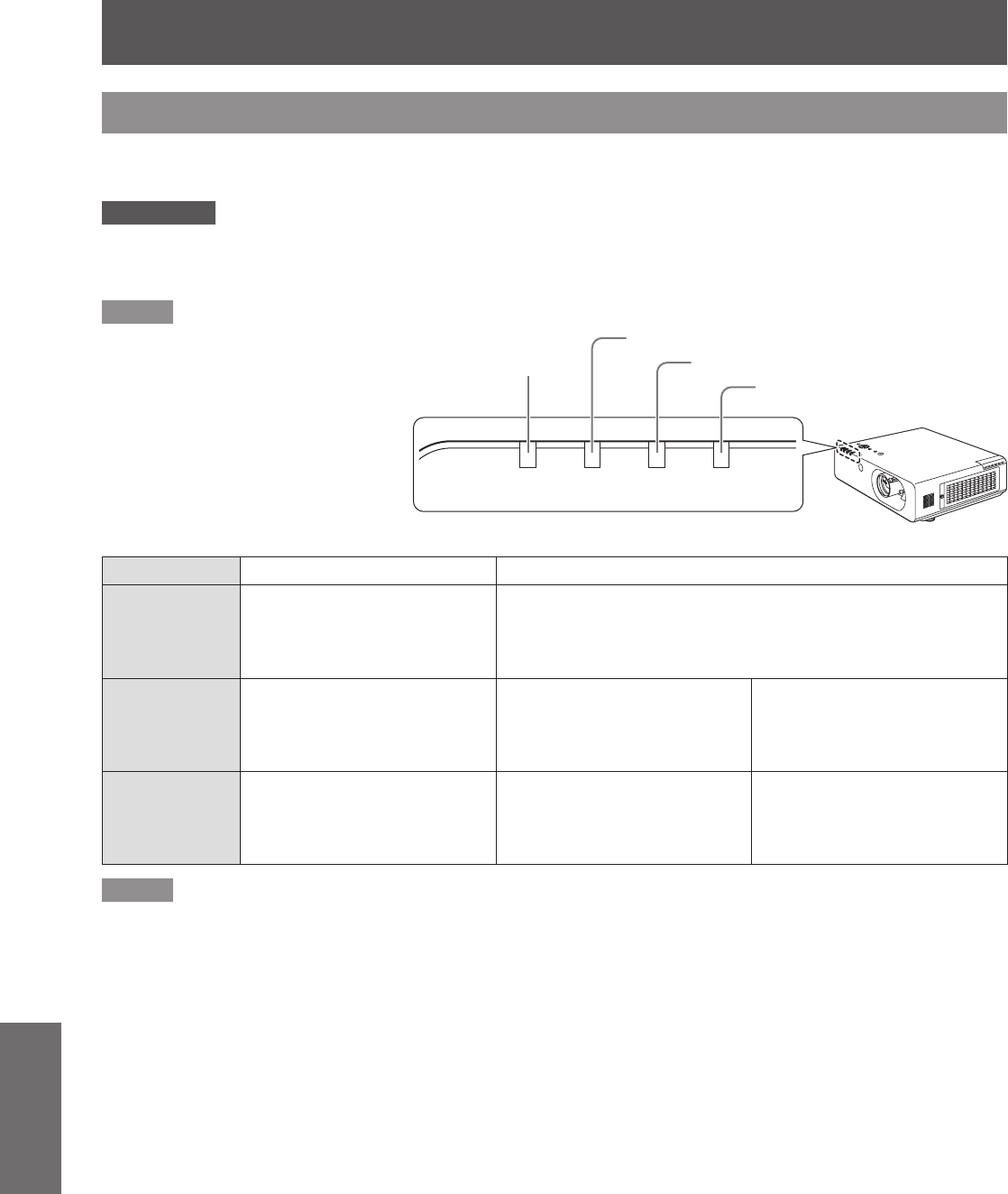
LAMP, TEMP and FILTER Indicators
68
- ENGLISH
Maintenance
LAMP, TEMP and FILTER Indicators
Managing the indicated problems
If a problem should occur inside the projector, the LAMP, TEMP and/or FILTER indicators will inform you. Manage
the indicated problems as follow.
CAUTION
Before you take a remedial measure, follow the procedure of switching the power off indicated in “Powering off the
z
projector”. (
Æ
page 30)
If multiple indicators light or blink, verify the status of the projector by looking at each indicator.
z
Note
z
Conrm the status of the power
indicated on the POWER indicator.
(
Æ
page 28)
J
LAMP indicator
Indicator Lighting in red Blinking in red
Status
Indicates the time to replace
the lamp unit. Lights when
the duration of the lamp unit
exceeds 5800 hours.
Luminous lamp does not light or ceases lighting during
operation.
Check
Is a message to recommend
replacing lamp unit displayed
on screen after turning the
power on?
Have you turned the power
back on immediately after the
power had been turned off?
Does power outage occur?
Turn off the power. And turn
the power back on again.
Remedy
Replace the lamp unit.
(
Æ
page 72)
Wait for 90 seconds or longer
to let the luminous lamp
become cooler. Then, turn the
power on.
Turn off the power in
accordance with “Powering off
the projector” (
Æ
page 30) and
consult your dealer.
Note
Contact your dealer for repair services when <Lamp indicator> persists to light or ash after taking these measurements.
z
When the setting of [HIGH ALTITUDE MODE] to [OFF] at an elevation of 1400 m (4593 ft) or more, the life of the lamp unit
z
becomes shorter.
FILTERTEMPLAMP
ON(G)
STANDBY(R)
LAMP indicator
TEMP indicatorPOWER indicator
FILTER indicator


















