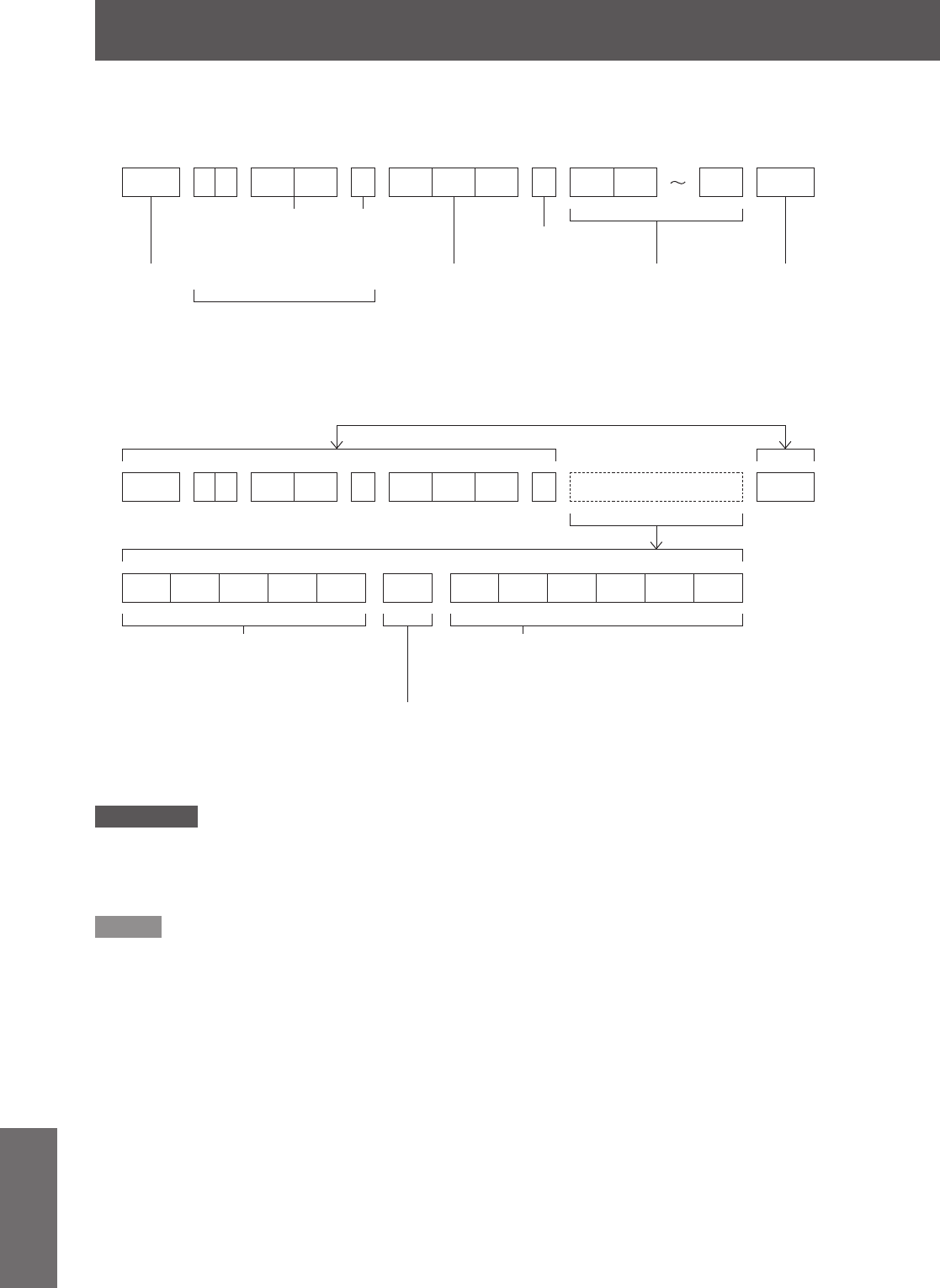
Technical Information
78
- ENGLISH
Appendix
J
Basic format
Transmission from the computer begins with STX, then the ID, command, parameter, and ETX are sent in this
order. Add parameters according to the details of control.
STX A D I 1 I 2 ; C1 C2 C3 : P1 P2 Pn ETX
When sending commands without parameters, a colon (:) is not necessary.:
½
J
Basic format (with sub command)
STX A D I 1 I 2 ; C1 C2 C3 : ETX
S1 S2 S3 S4 S5 E P1 P2 P3 P4 P5 P6
When transmitting a command which does not need a parameter, the operation (E) and parameter are not :
½
necessary.
Attention
No command can be sent or received for 60 seconds after the lamp starts lighting. Try sending any command after that
z
period has elapsed.
When transmitting multiple commands, be sure to wait until 0.5 seconds has elapsed after receiving the response from the
z
projector before sending the next command.
Note
As with the PT-F300U/PT-FW300U and similar models, formats without an ID designation can also be used.
z
When the command can not be executed, the [ER401] status is sent from the projector to the personal computer.
z
When the wrong parameter is sent, the [ER402] status is sent from the projector to the personal computer.
z
Projector ID supported on the RS-232C interface is ZZ (ALL) and a group of 01 to 06.
z
If a command is sent with a projector ID specied, the projector will return answer back only in the following cases:
z
If it coincides with the projector ID (
Æ
page 56)
If the ID specication is ALL and responding (ID ALL) is [ON] (
Æ
page 56)
STX and ETX are hexadecimal character codes indicating 02 and 03, respectively.
z
End
(1 byte)
Parameter
(undened length)
Colon
(1 byte)
3 command
characters
(3 bytes)
Semicolon
(1 byte)
2 ID
characters
(2 bytes)
ID designate
ZZ, 01 to 06
(2 bytes)
Start
(1 byte)
Parameter (6 bytes)
Symbol “+” or “
-
” (1 byte) and set value or
adjustment value (5 bytes)
Operation (1 byte)
“=” (Value specied using parameter is set)
Same as basic format
Sub command (5 bytes)


















