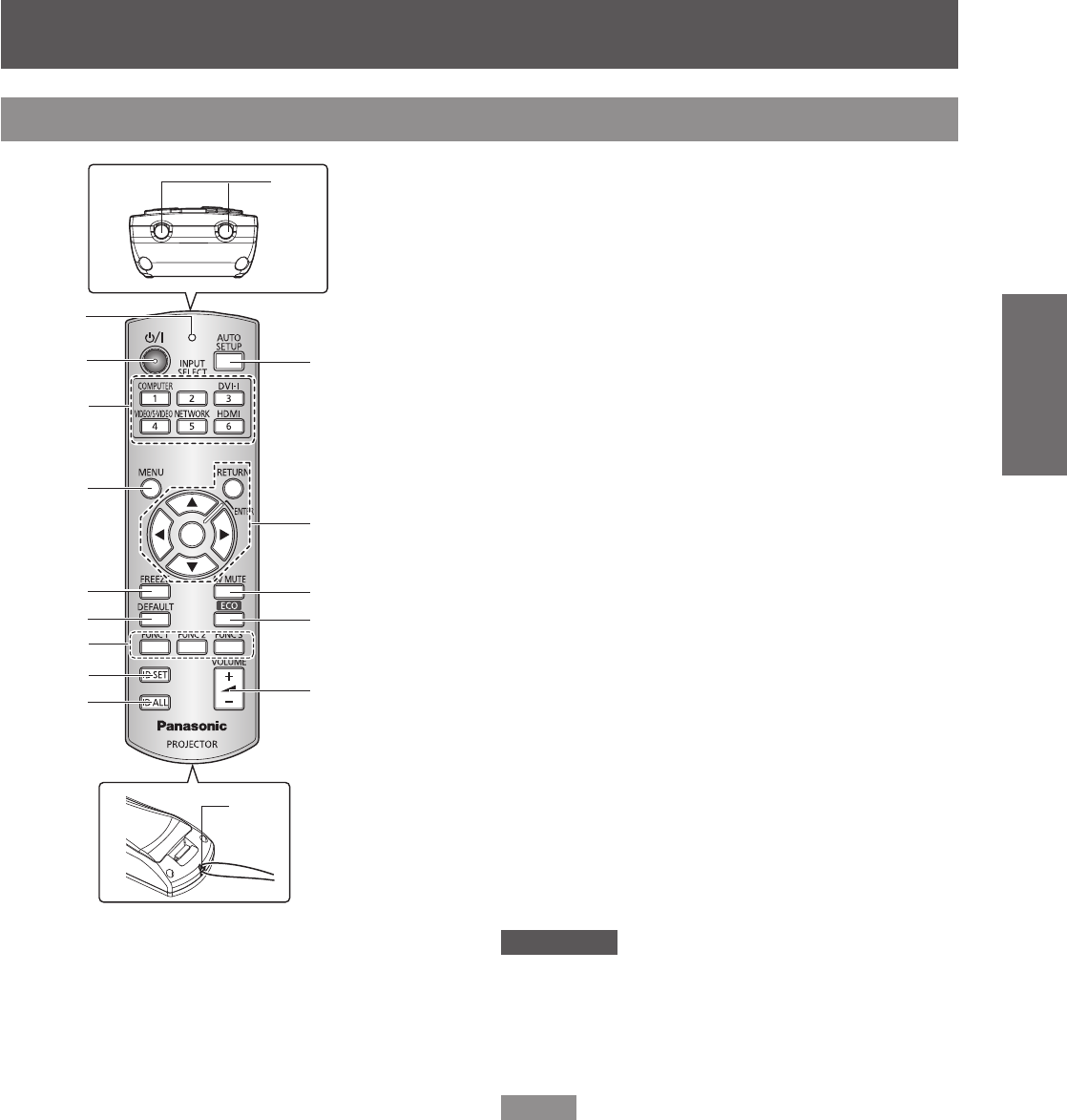
ENGLISH -
17
Preparation
About Your Projector
Remote control
(12)
(13)
(11)
(10)
(14)
(2)
(1)
(3)
(4)
(5)
(7)
(8)
(9)
(6)
(15)
(16)
(1) Remote control indicator
Flashes by pressing any button
(2) <POWER> Button
Turns power [on]/[off] when the main power switch
on the rear of the projector is [ON].
(3) Input Selection Buttons; <COMPUTER>,
<DVI-I>, <VIDEO/S-VIDEO>, <NETWORK>,
<HDMI>
These buttons select the input signal. (
Æ
page 32)
These are also used to set the ID of the remote
control.
(4) <MENU> Button
Displays the MENU display. (
Æ
page 35)
(5) <FREEZE> Button
Pauses the projected image and sound tentatively.
(
Æ
page 32)
(6) <DEFAULT> Button
Restores the settings of SUB MENU to the factory
default. (
Æ
page 33)
(7) <FUNC 1> to <FUNC 3> Buttons
You can assign frequently used functions to these
buttons and use them as shortcuts. (
Æ
page 60)
(8) <ID SET> Button
Species the ID of the remote control, when
operating a system with multiple projector units.
(
Æ
page 20)
(9) <ID ALL> Button
Makes the remote control operate any projector,
when operating a system with multiple projector
units. (
Æ
page 20)
(10) <AUTO SETUP> Button
Corrects the picture positioning on the screen
automatically during projection.
While the auto setup feature is active, [AUTO
SETUP] appears on the screen. (
Æ
page 33)
(11) ▲▼◄► Buttons, <RETURN> Button,
<ENTER> Button
Navigate the MENU display.
These are also used when inputting passwords in
[SECURITY] or when inputting characters.
(12) <AV MUTE> Button
Turns off the projection and the sound tentatively.
(
Æ
page 32)
(13) <ECO> Button
Opens the [ECO MANAGEMENT] menu.
(
Æ
page
33)
(14) <VOLUME> Button (+/-)
Adjusts the volume of the speaker. (
Æ
page 34)
(15) Remote control signal emitters
(16) Strap hole
You can attach a strap onto the remote control for
your convenience.
Attention
Do not drop the remote control.
z
Avoid contact with liquids.
z
Do not attempt to modify or disassemble the remote
z
control.
When strap is attached to the remote control, do not ing
z
the remote control while holding the strap.
Note
The remote control can be used within a distance of
z
about 15 m (49.2 ft) if pointed directly at the remote
control signal receiver. The remote control can control at
angles of up to ± 15 ° vertically and ± 30 ° horizontally,
but the effective control range may be reduced.
If there are any obstacles between the remote control
z
and the remote control signal receiver, the remote control
may not operate correctly.
You can operate the projector by reecting the remote
z
control signal on the screen. The operating range may
differ due to the loss of light caused by the properties of
the screen.
When the remote control signal receiver is lit with a
z
uorescent light or other strong light source, the projector
may become inoperative. Set the projector as far from
the luminous source as possible.


















