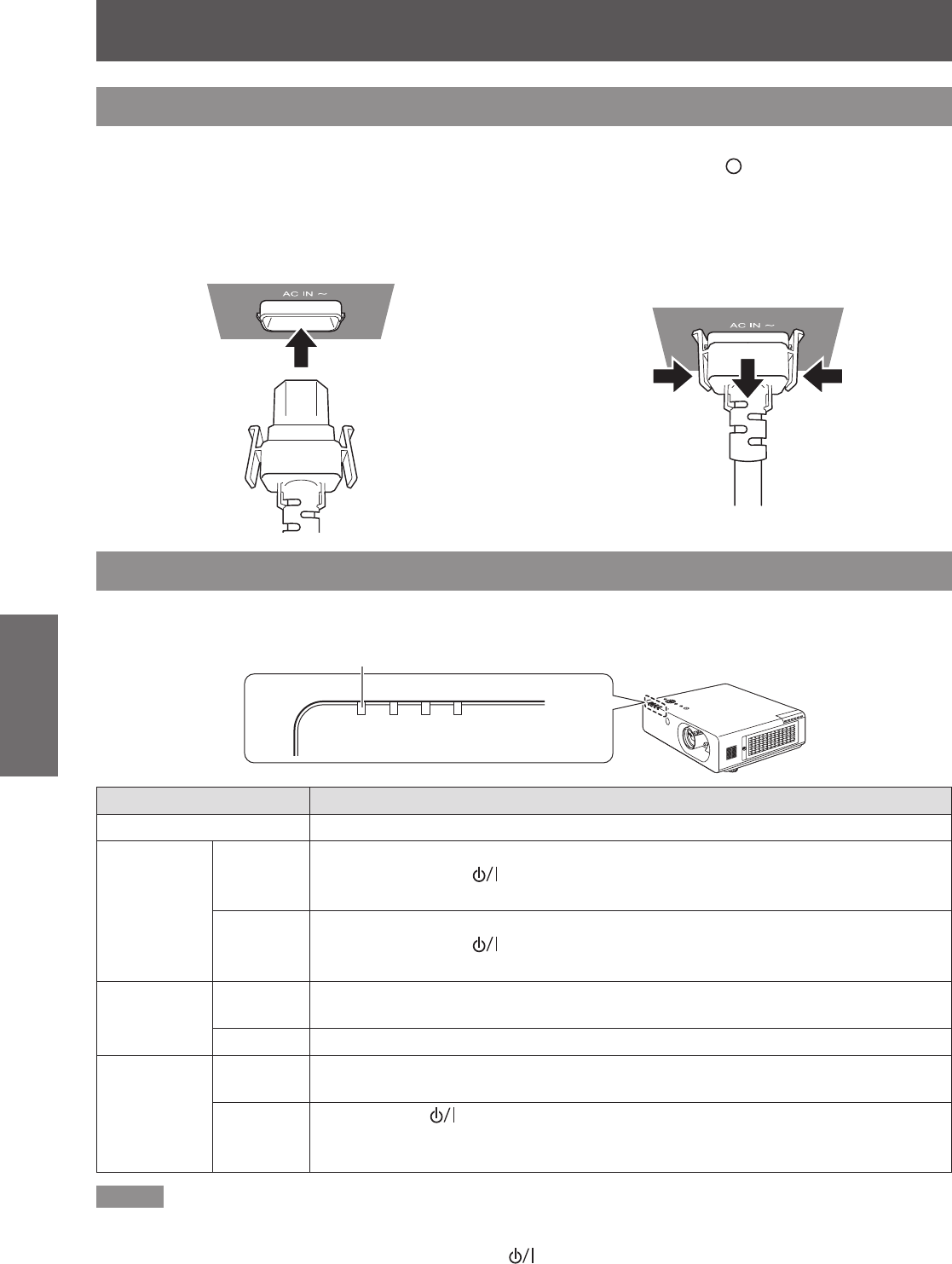
28
- ENGLISH
Basic Operation
Powering ON/OFF
Connecting the power cord
Be sure to Insert the attached power cord securely to its base to prevent it from coming off.
Before connecting the power cord, conrm that the MAIN POWER switch is in the “ ” (OFF) position.
J
Installation
Insert the plug securely until its right
and left claw click.
J
Removal
Remove the power cord from the
electrical outlet while pressing the
knobs on its sides.
Power indicator
The power indicator informs you the status of the power. Conrm the status of the <Power indicator> before
operating the projector.
ョリロヵユンヵユヮヱロモヮヱ
ヰワ⾷ヨ⾸バ
チヴヵモワュャヺ⾷ン⾸
Power indicator
Indicator status Status
No illumination or ashing The MAIN POWER is switched off.
RED
Lit
The power is switched off (When [STANBY MODE] is set to [ECO]).
Press the POWER (
) button to start the projection.
When the LAMP or TEMP indicator is ashing, you cannot operate. (
Æ
page 68)
Flashing
The power is switched off (When [STANDBY MODE] is set to [NORMAL]).
Press the POWER (
) button to start the projection.
When the LAMP or TEMP indicator is ashing, you cannot operate. (
Æ
page 68)
GREEN
Flashing
The power is switched on and the projector is getting ready to project.
Projection will start momentarily.
Lit Projecting.
ORANGE
Lit
The projector is getting ready to be switched off.
The power will be switched off (standby mode) momentarily.
Flashing
The POWER (
) button is pressed while the projector is getting ready to be
switched off.
Projection will start momentarily.
Note
When the projector is getting ready to be switched off (<POWER INDICATOR> is lit in orange), the internal cooling fan is
z
operating to cool the projector.
It may take a while to start the projection if the
z
POWER ( )
button is pressed while the projector is getting ready to be
switched off.
Electricity is consumed even when the power is off (<POWER INDICATOR> is lit in red).
z


















