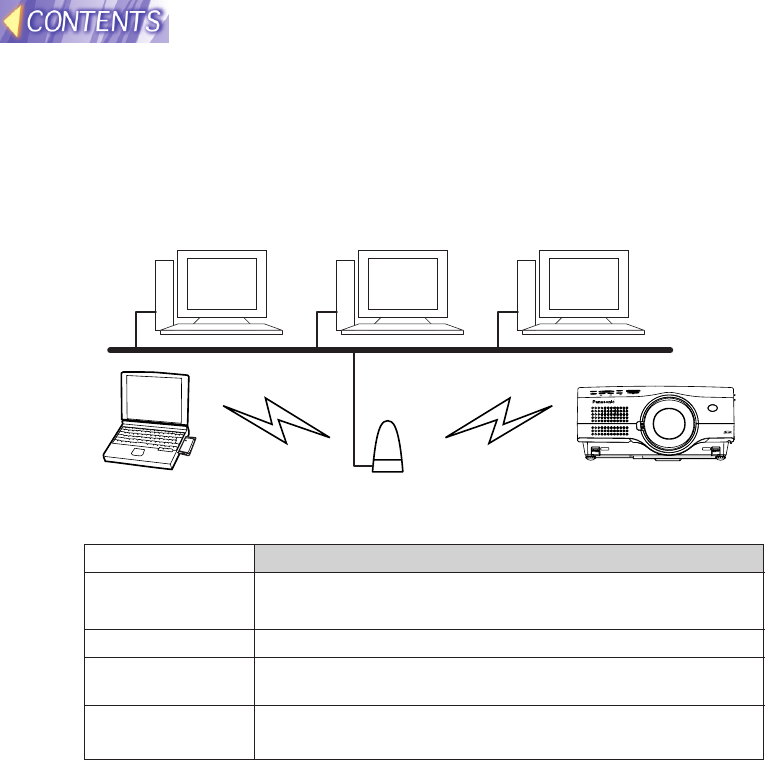
101
Use the same SSID setting as the access point. Please
consult your network administrator.
If wireless communication has already been
established using an access point
In this case, it is required to make settings so that wireless communication will be
available between the personal computers and the projector in infrastructure mode
through the access point.
Communication may not be established depending on the access point used.
For details of setting the projector, refer to "Setting the projector" on page 104.
LAN
R
Personal computer Personal computer Personal computer
Personal computer Access point Projector
Setting of the projector
Typical setting
Parameters
IP address
Subnet mask
Mode
Channel
SSID
For details of setting, please consult your network
administrator.
INFRASTRUCTURE
Notes:
• If the projector is used in the area where the radio waves cannot reach the access
point, follow the instructions described in "If wireless communication has already
been established between PCs (in ad hoc mode)" on page 100.
• For the SSID of the projector, up to 32 alphanumeric characters and symbols are
available. For this reason, if the SSID of the access point cannot be used in the
projector, consult the network administrator and have the SSID changed to the one
that can be used in the projector.
• The projector does not support DHCP. If your LAN uses DHCP server, a fixed IP
address must be assigned to the projector. For details, please consult your network
administrator.
Use the same channel setting as the access point. Please
consult your network administrator.


















