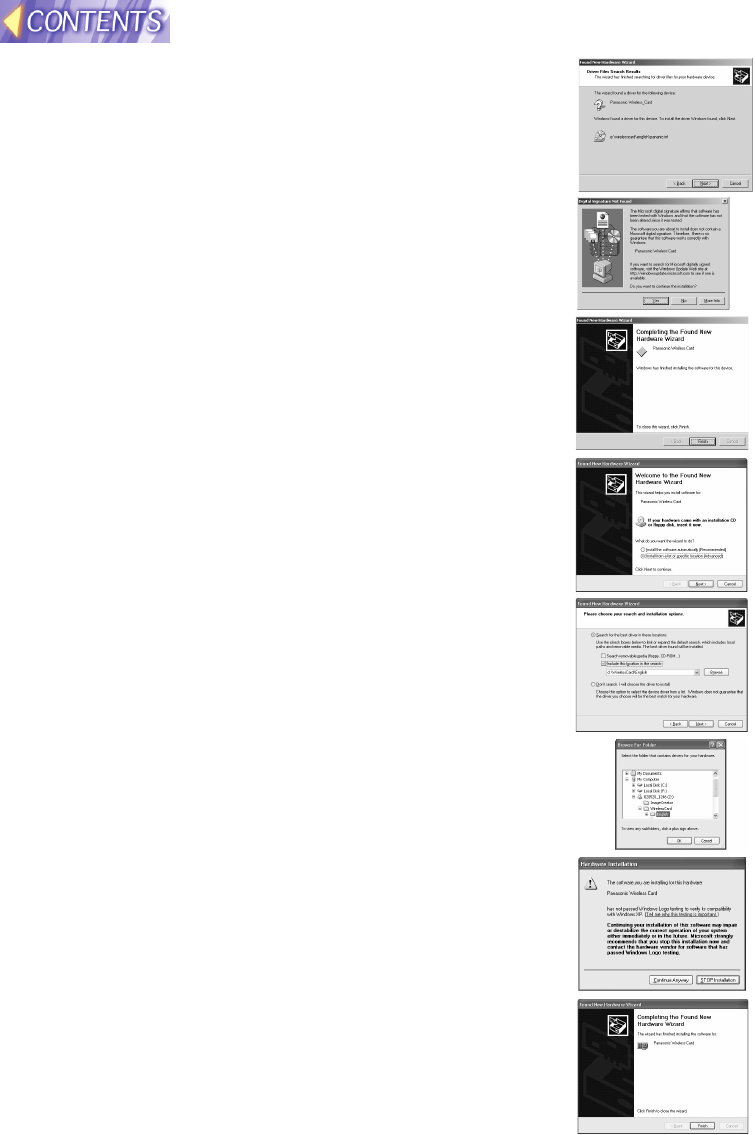
110
tt
When "pananic.inf" is detected, press the
"Next" button.
yy
Press the "Yes" button.
Installation of the driver will be started.
uu
Press the "Finish" button.
Installation of the driver will be completed.
■ For WindowsXP
qq
When the wireless card is inserted, "New
Hardware Found Wizard" appears. Press
the "Next" button.
ww
Uncheck "Search removable media", check
"Include this lacation in the search", click
the "Browse" button and then select
"WirelessCard\English" in the CD-ROM
drive for driver search location.
ee
Press the "Next" button.
rr
Press the "Finish" button.


















