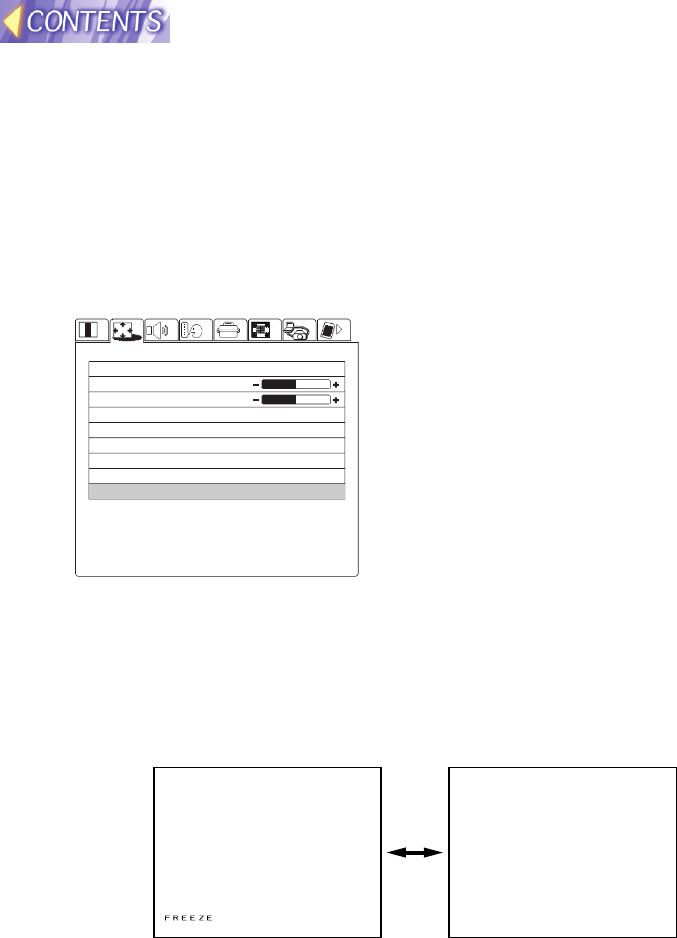
36
Returning a setting to
the factory default
Select the STANDARD from the
menu screen by pressing the F or
G buttons and then press the
ENTER button to return all items
displayed on the screen to their
factory default settings.
BWhen a menu screen is being
displayed
POSITION
POSITION
DOT CLOCK
CLOCK PHASE
KEYSTONE
OSD POSITION
RESIZING
AUTO SETUP
FRAME LOCK
STANDARD
H: 128 V: 32
H: 0 V: 0
32
16
OFF
OFF
ON
ON
TOP LEFT
SELECT:[^][@]
ADJUST:[{][}]
ENTER:[ENTER]
ESC:[MENU]
Using the freeze function
The picture will alternate between a still picture and a moving picture each
time the FREEZE button on the remote control unit is pressed.
Still picture Moving picture


















