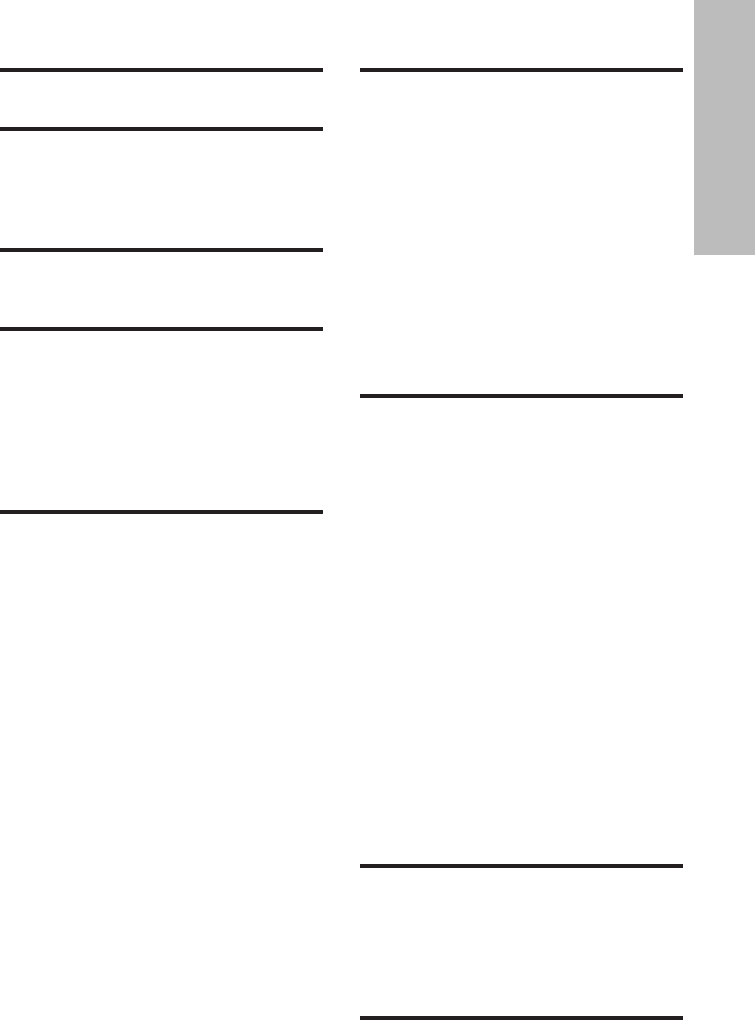
5
Preparation
Contents (Network Functions, SD Card Functions)
Other instructions .................84
Typical applications of SD card
/ network functions ...............88
Examples of use of SD card........... 88
Example of use of network
functions ...................................... 89
Fitting and removal of SD card
and wireless card ..................90
SD card ............................................ 90
Wireless card/Projector LAN card.. 91
How to use SD card...............92
Replaying from recorded SD card
using the projector only.............. 92
Setting ........................................... 92
Replay ........................................... 93
Recording directly on SD card ...... 94
Compiling on Windows.................. 94
Compilation on Macintosh machine
.... 97
Network setting .....................99
Example of setting for use of the
wireless card................................ 99
To use wireless communication
for the first time .......................... 99
If wireless communication has
already been established between
PCs (in ad hoc mode) ............. 100
If wireless communication has
already been established
using an access point............... 101
If communication in ad hoc mode is
unavailable............................... 102
Example of setting for use of the
projector LAN card.................... 103
To directly connect a personal
computer to the projector ......... 103
When connecting via a relaying
device....................................... 103
Setting up the projector ............... 104
Installing a wireless card driver .. 107
Fitting and removal of wireless card
into/from personal computer .... 107
Installing a driver ......................... 108
Settings of wireless card.............. 111
Settings of personal computer.... 112
TCP/IP setting ............................. 112
If two or more network devices
are existent............................... 114
Web browser control...........116
What you can do with Web
browser control ......................... 116
Settings of Web browser control
.... 116
Settings of projector..................... 116
Settings of personal computer..... 116
Operation of Web browser
control ........................................ 117
Starting Web browser control ...... 117
Top screen................................... 117
Projector control .......................... 118
SD control.................................... 119
Changing password..................... 120
When using PDA......................120
Operation of PDA.....................120
Wireless Manager 2.0..........122
What you can do with Wireless
Manager 2.0................................ 122
Installation of Wireless Manager 2.0
... 122
Before installation........................ 122
Procedure of installation.............. 122
Operation of Wireless Manager 2.0
.... 123
Starting/ending Wireless
Manager 2.0............................. 123
Registration of projector .............. 123
To capture and transfer the
image of PC screen.................. 125
Transfer of image stored in the
personal computer ................... 126
Major examples of usage ............. 129
Basic usage................................. 129
Automatic display in predefined
sequence.................................. 129
Quick-changing presentation using
SD card .................................... 129
Conference using multiple personal
computers ................................ 129
Image Creator 1.0 ................130
What you can do with Image
Creator 1.0.................................. 130
Installation of Image Creator 1.0
... 131
Before installation........................ 131
Procedure of installation.............. 131
Operation of Image Creator 1.0... 131
DCF standard .............................. 136
Before Placing an repair order .... 137
Explanation of terms .................... 139
Trademark Information................. 142
Consignes de sécurité.................. 143


















