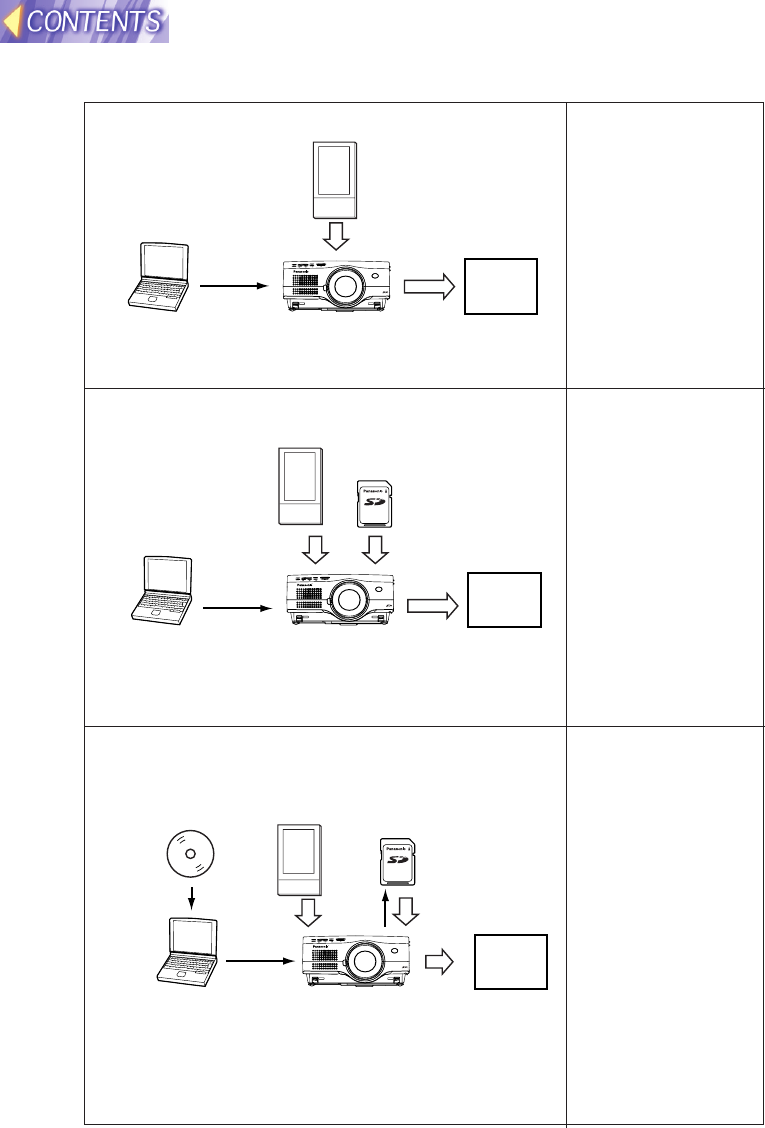
89
The supplied Wireless Manager 2.0 allows the user to
transfer image data from the personal computer to the SD
card inserted in the projector and to record the data on the
card. Thus the user can project images changing very
quickly to desired ones.
Example of use of network functions
The Web browser allows the user to access the projector
and to project the image data stored on the SD card
inserted in the projector.
Transferring image data from personal
computer to the projector and recording
them onto the SD card inserted in the
projector
Projecting images from SD card using
Web browser control
For details of network
setting, refer to
"Network setting" on
page 99.
For details of Wireless
Manager 2.0, refer to
"Wireless Manager 2.0"
on page 122.
For details of network
setting, refer to
"Network setting" on
page 99.
For details of Web
browser control, refer
to "Web browser
control" on page 116.
8
MB
SD card
Projection
Projector
Screen
Image
LAN-connectable
Personal computer
Transfer
image data
Recording
Insertion
Wireless
card or
projector
LAN card
Insertion
Install Wireless
Manager 2.0
R
8
MB
SD card
containing image data
Wireless card
or projector
LAN card
Projector
Projection
Screen
Image
LAN-connectable
Personal computer
Operation
with Web
browser control
InsertionInsertion
R
The Web browser accesses the projector and allows the
user to make settings for the projector.
Controlling the projector using Web
browser control
For details of network
setting, refer to
"Network Setting" on
page 99.
For details of Web
browser control, refer to
"Web browser control"
on page 116.
Wireless card or projector
LAN card
Setting up
the projector
Projector
Screen
LAN-connectable
Personal computer
Operation
with Web
browser control
Insertion
R


















