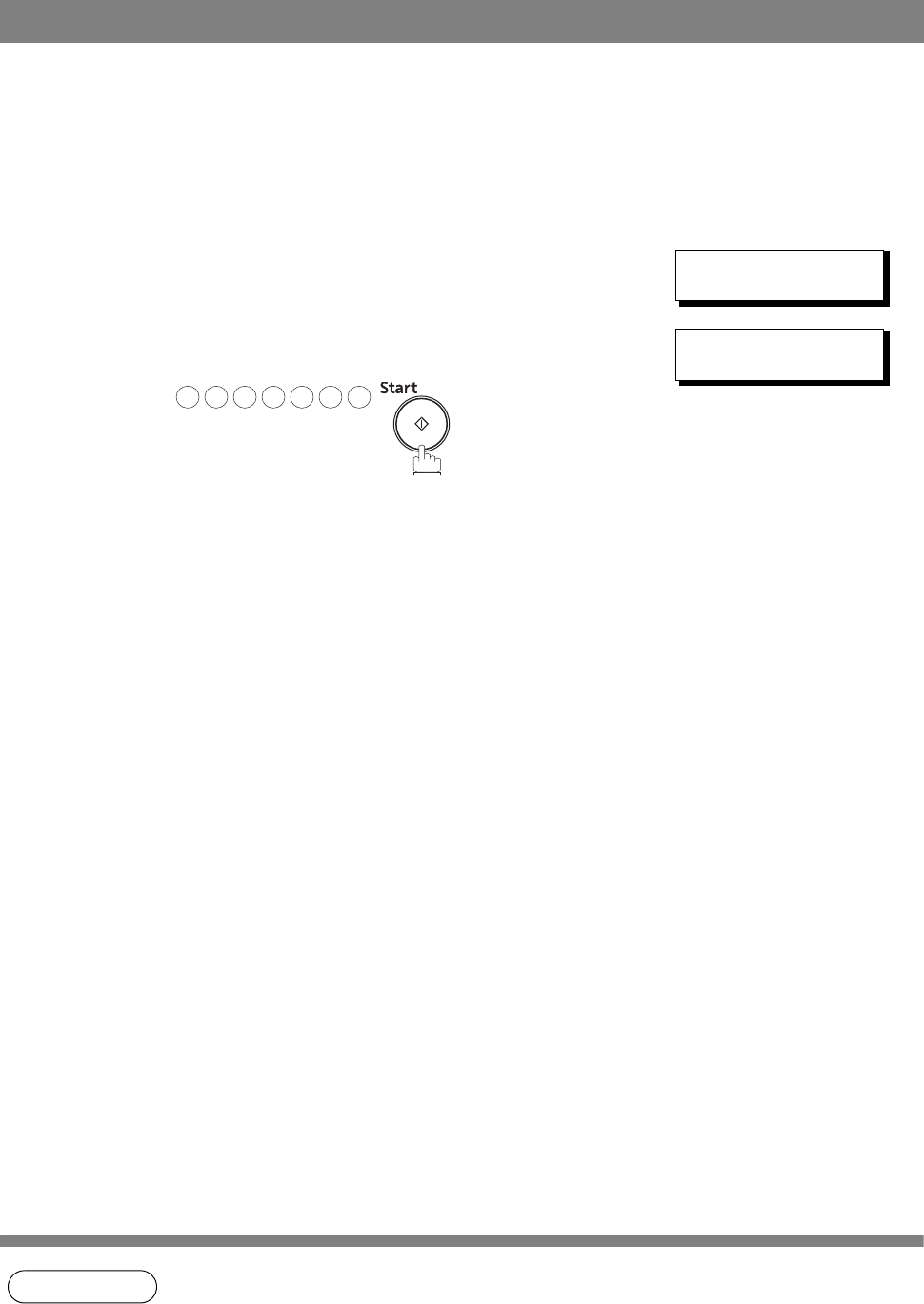
Sending Documents
50
Memory Transmission
Dialing Re-enter Function
This function has the function of preventing transmission of a document to a wrong address.
When use direct dialing, the re-enter screen will be displayed. Input the destination Tel No. again and if both
are match start dialing.
This function operates if setting “137 RE-ENTER D. DIAL” of Fax Parameter set to “VALID”.
(See page 41)
NOTE
1. When telephoning from an external telephone, the re-enter screen is not displayed.
2. If setting “136 RESTRICT D. DIAL” of Fax Parameter set to "VALID", even if you set to "VALID"
with this function, the re-enter screen of the address is not displayed.
1
Operate “Manual Number Dialing“. (See page 49)
RE-ENTER TEL. NO.
2
Re-enter the same telephone number from the keypad.
Ex:
* DIALING * NO.002
5551234
3
If the telephone number is correct, transmission is started.
If the telephone number is incorrect, repeat the steps,
starting with the first step of inputting the telephone
number.
5 5 5 1 2
3
4
UF6200_FAX_USA_PJQMC1259ZA.book 50 ページ 2008年8月19日 火曜日 午後3時12分


















