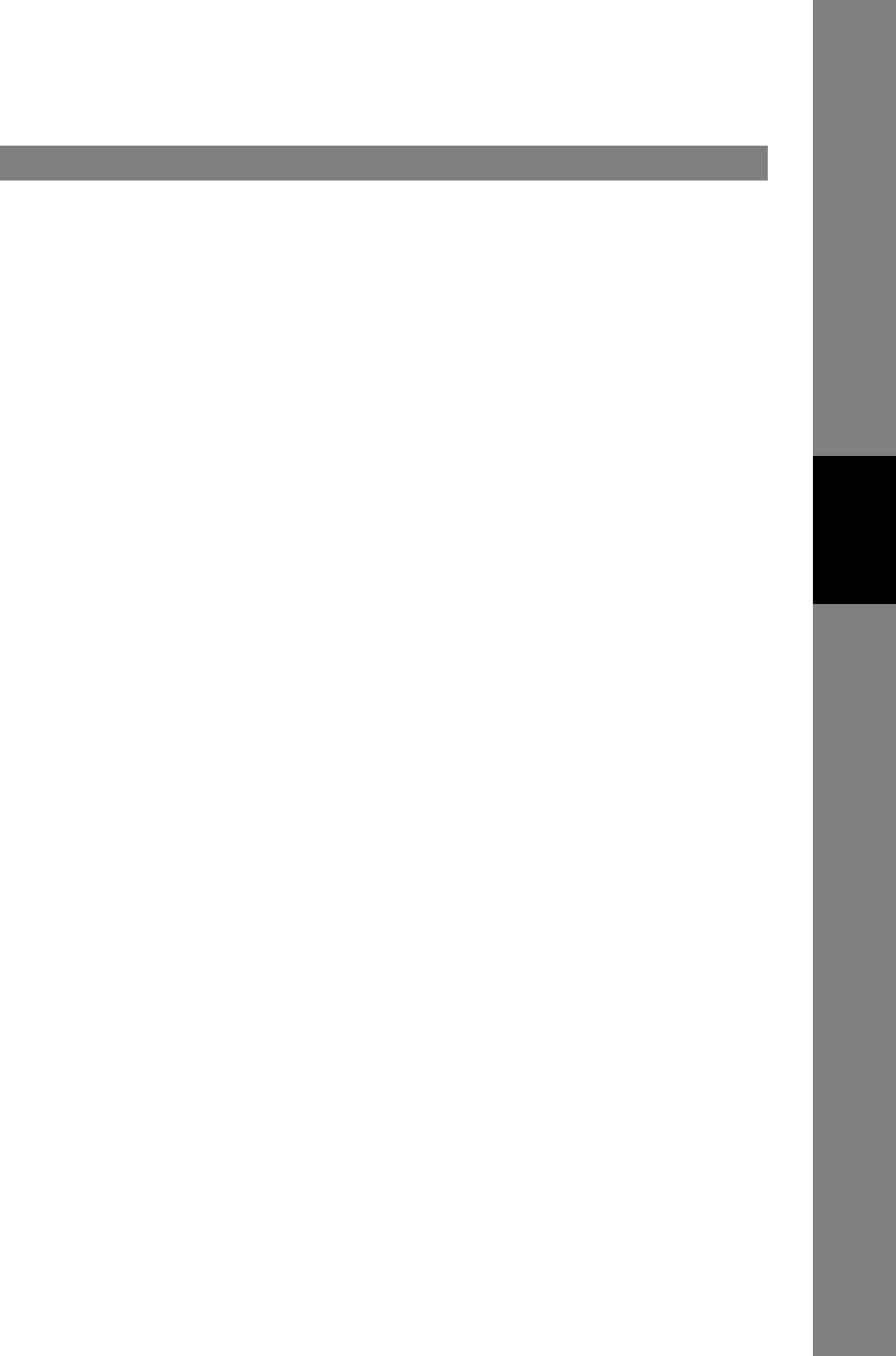
Receiving Documents
69
Basic Operations
When your machine is set to this mode, it will immediately begin to receive documents automatically when a
call is received.
Setting the Fax Mode
Operation of Fax Mode
Your machine will begin receiving automatically when a fax call is received.
Fax Mode
1
Change Fax Parameter No. 17 (RECEIVE MODE) to 2: Fax.
(See page 36)
UF6200_FAX_USA_PJQMC1259ZA.book 69 ページ 2008年8月19日 火曜日 午後3時12分


















