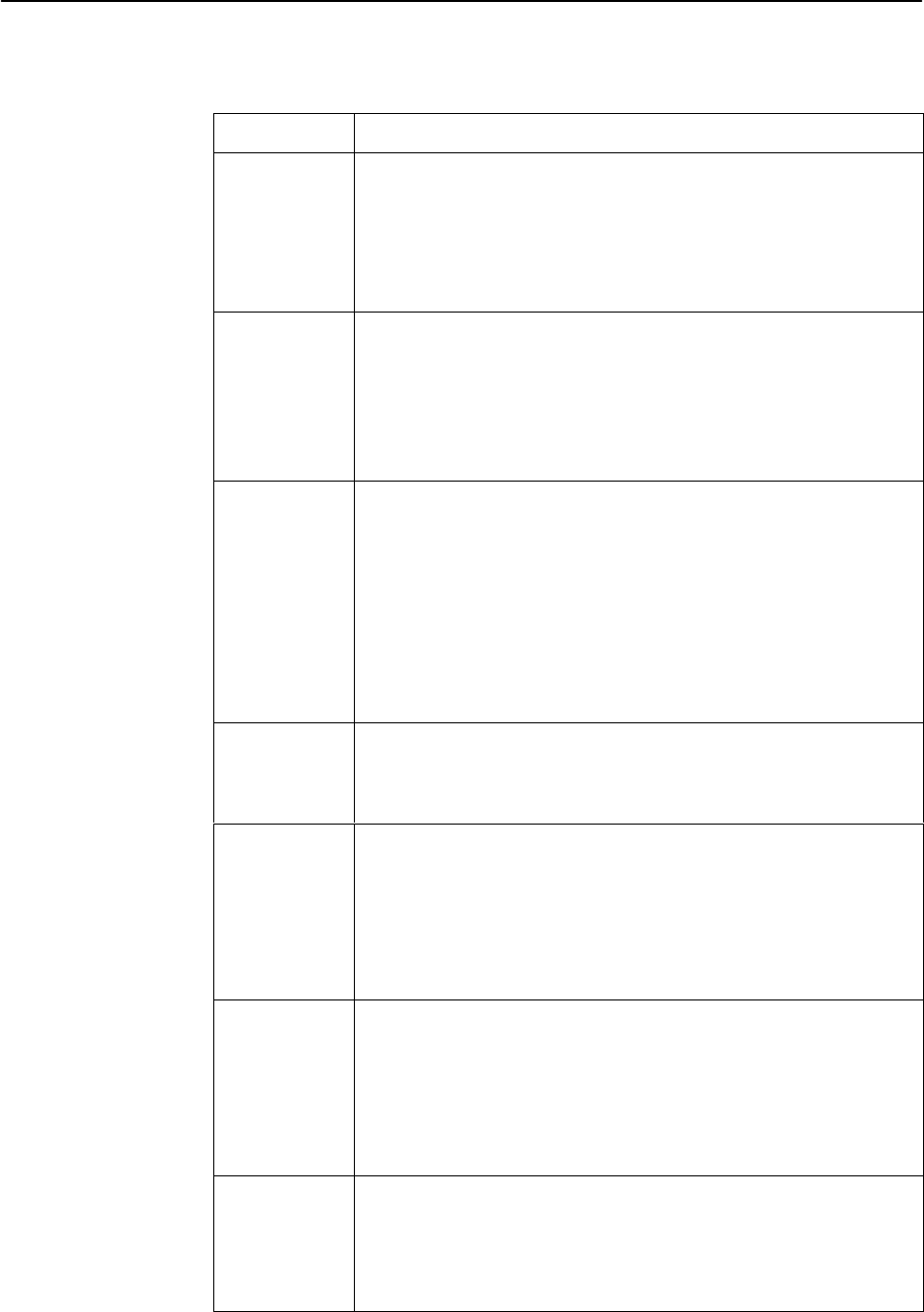
Diagnostics and Troubleshooting
5-13
8000-A2-GB20-50
April 2000
Table 5-5. Network Problems (3 of 3)
Problem Action
Intranetworking
communication
problems.
1. Verify that the internetworking network cables meet IEEE standards
for local Ethernet networks.
2. Check cable connections to DSL chassis and other devices in the
network.
3. Determine whether or not your system is the only one in the
network with a problem.
Performance is
slow.
1. Verify that there are enough buffers on the System Info screen and
reset the system (see Monitoring → Card Status (B-A) in Chapter 4,
Monitoring the Hotwire DSL System).
2. Check the Ethernet Statistics screen for excessive Cycle
Redundancy Check (CRC) errors, a bad connection, or a bad cable
(see Monitoring → Physical Layer (B-B) in Chapter 4, Monitoring
the Hotwire DSL System).
PPP circuit is
forwarding no
traffic.
1. Verify that the DSL link is up.
2. Go to: Configuration →Interface →Control (A-C-C) and monitor the
state of the system.
3. If the IP state is up and the local and peer IP addresses are
displayed, IPCP is completed.
4. If the IP state is missing from the screen, check that the port has an
IP address assigned.
5. If the IP state is missing from the screen, check that the port has an
IP address assigned.
Proxy ARP not
properly set for
Hotwire 5446
RTU.
1. Reconfigure DSL cards affected.
2. Set Proxy ARP only for Hotwire 5446 RTU, not entire subnet.
3. Using structured subnetting, verify proper subnetting was utilized.
Stations cannot
communicate
through the
router.
Incorrect IP
address.
Incorrect
Subnet Mask.
1. Check to see that IP addresses have been configured correctly
(see Who Am I screen in the Hotwire Management
Communications Controller User’s Guide, and Configuration →
Interfaces (A-C) in Chapter 3, RADSL Card Configuration).
2. Go to: Configuration →Interface →Control (A-C-C) and monitor the
state of the system for e1a Bridge Up (forwarding).
System does
not recognize
new DSL cards
with new
addresses
(Addresses not
preconfigured
on MCC card).
1. Configure new DSL cards from MCC screen.
2. Restart s1b interface (see Configuration → DSL Cards (A-G) in
Chapter 3, RADSL Card Configuration).
3. Reset DSL card from the MCC screen (see Configuration → DSL
Cards (A-G) in Chapter 3, RADSL Card Configuration).
4. Pull the card out and push it back in.
TFTP server
denies write
permission
(Message is
TFTP recv
failure).
1. Before uploading configurations, create a dummy file and give it
global Read-Write permissions.
2. Configure TFTP host to have Write permissions is specified
directory.


















