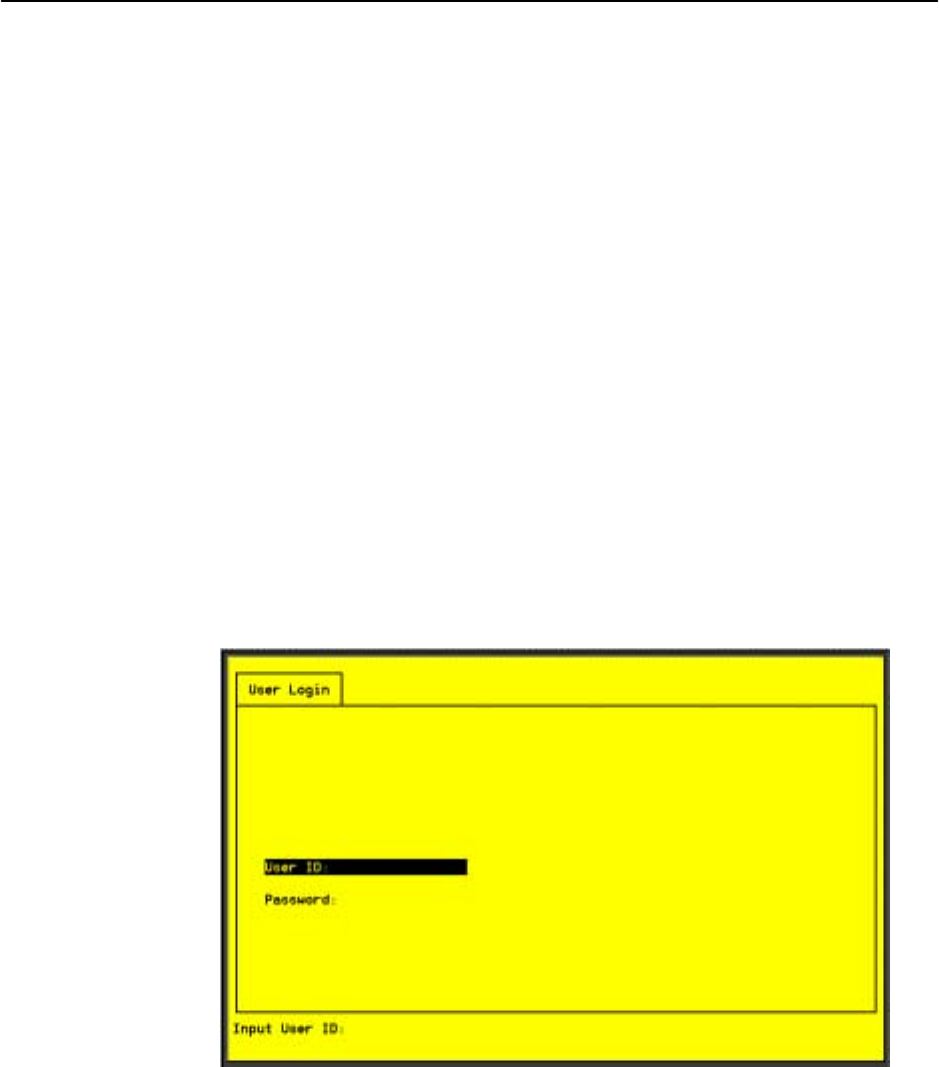
Hotwire Menus and Screens
2-6
8000-A2-GB20-50
April 2000
User Login Screen
You can log in to the Hotwire DSL system using either a local VT100- compatible
terminal or a remote Telnet connection. However, each card in the Hotwire DSL
system accepts only one login session at a time.
NOTE:
The User Login screen only appears if one or more users have been defined
on the MCC.
At the User Login screen, enter your login ID and password. You must wait until
your login is verified, anywhere from two seconds to 12 minutes. If you have
RADIUS Authentication, this verification takes some time while each RADIUS
server is contacted one at a time.
If you are denied access during a Telnet session, the session stops and an error
is logged. If you are using a console, return to the User Login screen.
NOTE:
If you forget your password, contact our Technical Service Center. Have the
serial number of the MCC card available, and the service representative will
provide you with a password.
The user ID and password are case-sensitive; that is, the system recognizes both
upper- and lowercase letters. For example, if you enter your user name and
password information in uppercase letters and your assigned user name and
password are in upper- and lowercase letters, the system will not let you log in.
User ID and password are limited to a maximum of 15 characters. Any user
account with a user ID or password exceeding 15 characters is treated as invalid
by the MCC.
After entering your user ID and password, the system displays the Hotwire
Chassis Main Menu.


















