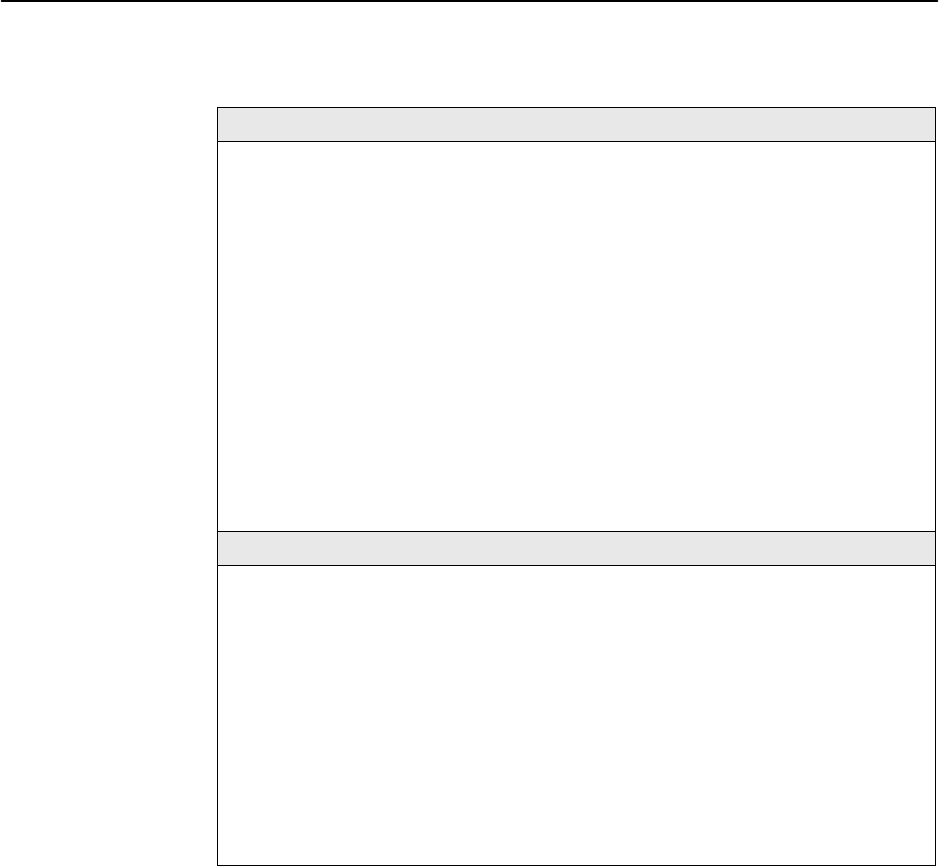
RADSL Card Configuration
3-8
8000-A2-GB20-50
April 2000
Table 3-1. Card Status Options (1 of 4)
Card Info (System Information) A-A-A
Allows you to configure basic card-level information.
Card Name – 16 alphanumeric characters. Name assigned to the card.
Card Contact – 32 alphanumeric characters. Name or number of party responsible for
card.
Card Location – 16 alphanumeric characters. Location assigned to the card.
Router ID – nnn.nnn.nnn.nnn format. (This field is read-only.) Diagnostic Domain IP
address assigned to card by the MCC.
Router Subnet Mask – nnn.nnn.nnn.nnn format. (This field is read-only.)
Local Control Terminal Port Mode – Either Standard (for USA keyboards) or
Extended (for European keyboards). (Default = Standard).
Remote Control Terminal Port Mode – Either Standard (for USA keyboards) or
Extended (for European keyboards). (Default = Standard).
Telnet daemon tcp port – 0–65536 (Default = 23). If you change this field, you need to
do a card reset.
DNS Setup (Configure DNS) A-A-B
Gives the user the ability to configure the access to DNS servers from which name to IP
address translation requests are made.
DNS Servers – Enter the primary Domain Name System Server address in
nnn.nnn.nnn.nnn format (up to three).
Default Domain Name – 40 characters. Domain used for queries that are not fully
qualified. For example, if the default domain name = paradyne.com and a Telnet is
attempted to reach a system called gemini, the card would query the DNS server for
gemini.paradyne.com.
Time to wait for response (secs)? – 1–300 seconds (Default = 5). Enter the time to
wait for a response.
Number of times to retry server – 1–10 times (Default = 5). Enter the number of times
to retry the server.


















