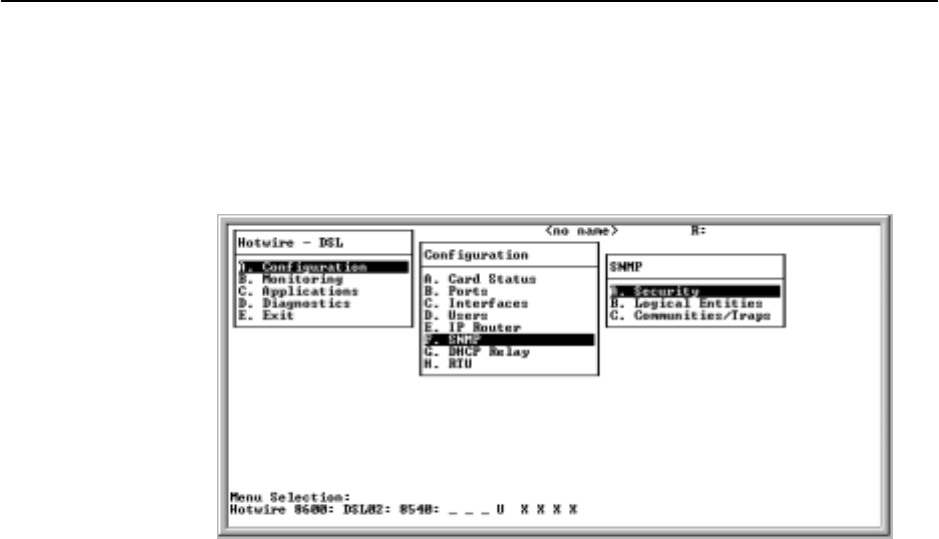
RADSL Card Configuration
3-26
8000-A2-GB20-50
April 2000
DSL Configuration SNMP Screens
Use the system information submenu of the SNMP screens to configure SNMP
security, community names, and trap addresses.
" Procedure
1. Follow this menu sequence:
Configuration →SNMP (A-F)
2. The SNMP menu appears. Enter the desired value on the selected screen
and field as shown in Table 3-6 and press Enter.
Management System Source Validation for RADSL Cards
"
Procedure
To set up management System source validation for RADSL cards:
1. Follow this menu sequence from the DSL Main Menu:
Configuration → SNMP →Security (A-F-A)
2. Enable IP address security validation.
3. Enter the IP addresses of up to five NMS managers that will permitted access
to this DSL card.
Each card does not have to have the same set of managers as any other
card or as the MCC.
4. Enter access permission to be granted each NMS system
(ReadOnly(ro)/Read/Write(rw)/NoAccess(na)).


















