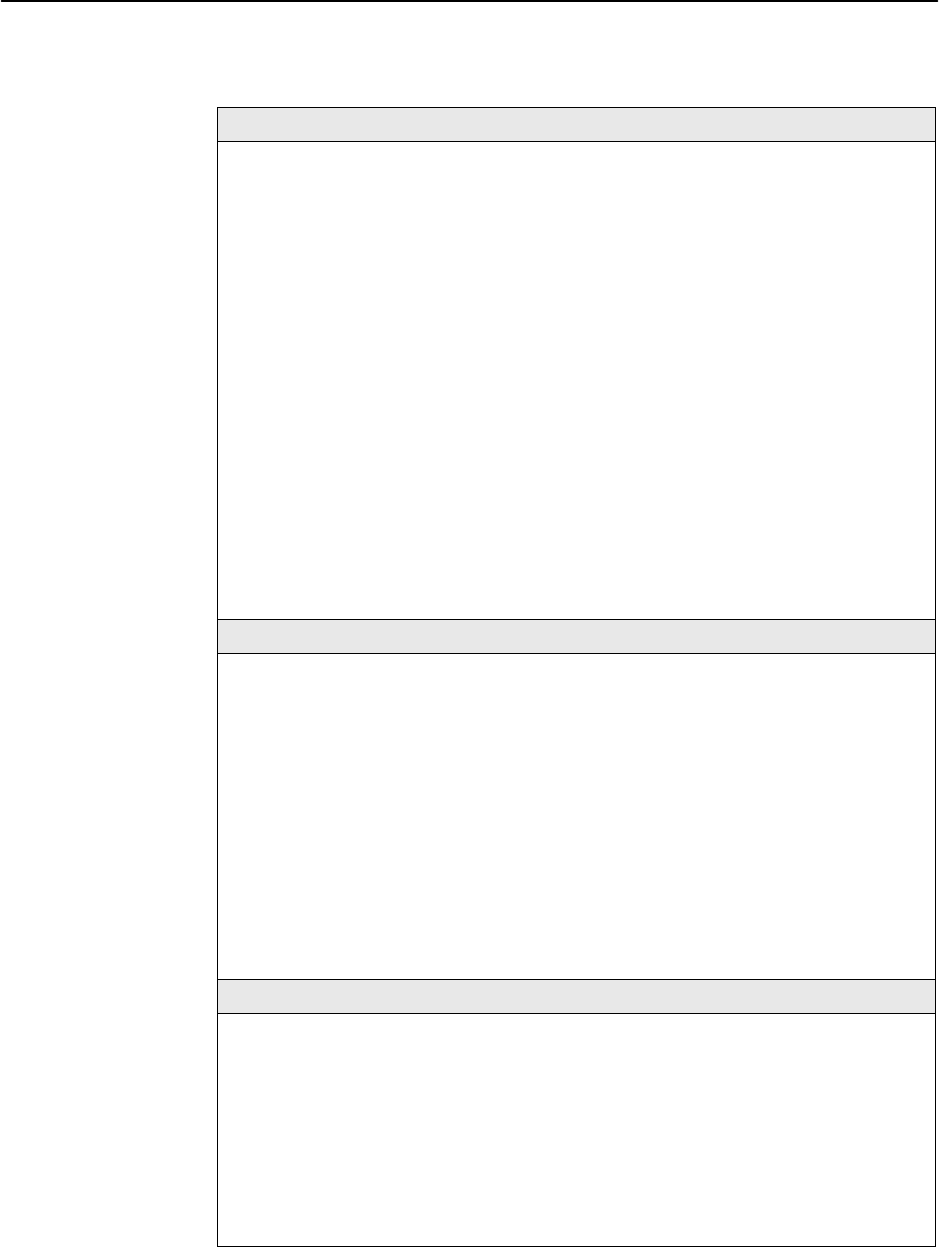
Monitoring the Hotwire DSL System
4-19
8000-A2-GB20-50
April 2000
Table 4-4. Network Protocol Options (7 of 7)
PPP Stats (General) B-D-H (A)
Displays a summary of the PPP activity on a selected interface on the card.
Interface Name – Enter the name of the desired DSL interface (s1c, s1d, s1e, s1f).
Link Phase – Current phase/state of this link (Init, Link Control).
Octets Transmitted – Number of octets (8 bit bytes) transmitted.
Octets Received – Number of octets received.
Frames Transmitted – Number of frames (groups of data bits) transmitted.
Frames Received – Number of frames received.
Alloc Failures on Send – Number of packets not transmitted because there was no
memory available to build the packet.
Unknown Pkts Received – Number of packets received with unknown address.
Bad Checksum Packets Received – Number of packets received with bad checksum.
Frame Errors Received – Number of packets received with bad framing.
Other Pkt Errors Received – Number of packets received with an error not listed
above.
Alloc Failures Received – Card was unable to allocate enough memory to receive the
packet.
LCP Stats (PPP) B-D-H (B)
Displays a summary of the Link Control Protocol (LCP) activity on a selected interface
on the card. The screen is divided into two parts – the left side is for the local end of the
link; the right side is for the remote end of the link.
Interface name – Enter the name of the desired interface (s1c, s1d, s1e, s1f).
Link Phase – Current phase/state of this link (Init, Link Control, Opened).
LCP Configuration – Configuration of the link control protocol.
Async Bit Map – Coding used to embed PPP control characters in the data section of
the packet.
Authentication – Authentication type required for the connect to be accepted (usually
none).
Magic Number – Unique number associated with this end of the link, used to ensure the
link is not a loopback.
IPCP General Stats (PPP) B-D-H (C)
Displays a summary of the IP Control Protocol (IPCP) activity on a selected interface on
the card. The screen is divided into two parts – the left side is for the local end of the
link; the right side is for the remote end of the link.
Interface name – Enter the name of the desired interface (s1c, s1d, s1e, s1f).
Link Phase – Current phase/state of this link (Init, Link Control, Opened).
IPCP Configuration – Configuration of the IPCP protocol.
State – State of the IP link (Initial, Opened, Closed).
IP Address – IP address assigned to this end of the link.


















