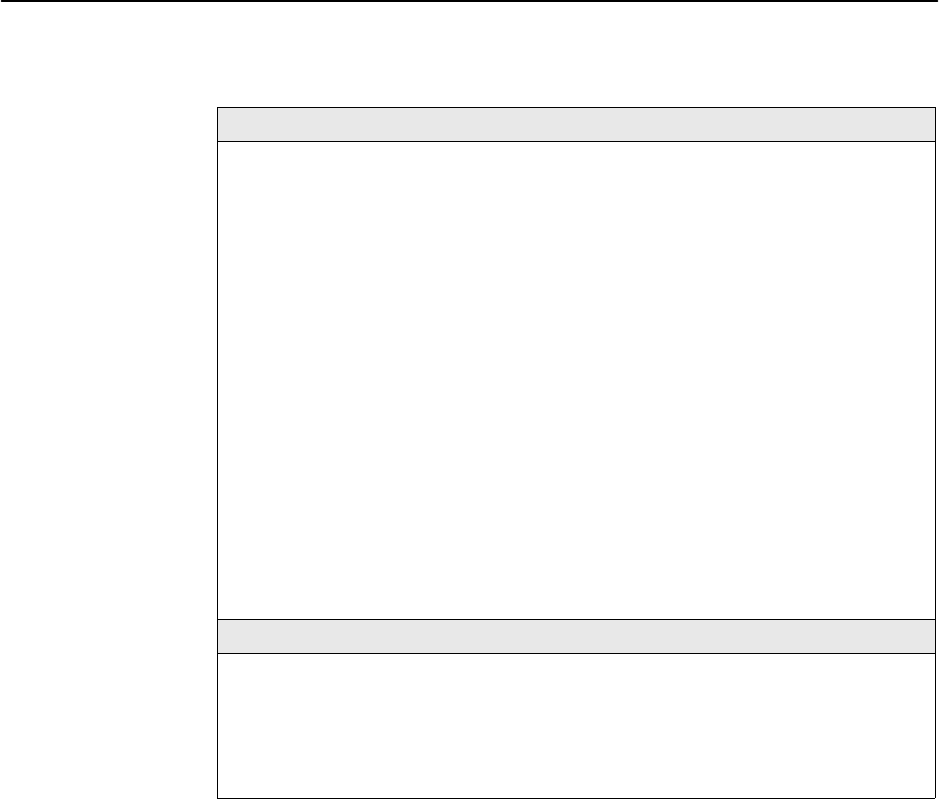
RADSL Card Configuration
3-9
8000-A2-GB20-50
April 2000
Table 3-1. Card Status Options (2 of 4)
Time/Date A-A-C
Gives the user the ability to configure the local time and date on the 8540 RADSL card
with network time and to synchronize the DSL system’s clock via a Network Time
Protocol (NTP) server.
On the 8546 card, displays the time zone, local time, and date on the DSL card as
received from the MCC card.
NOTE: At system boot time, the time on the DSL cards automatically synchronizes
with the MCC card. Therefore it is usually not necessary to use this screen
on the DSL card.
Time zone – Name of the system’s time zone (Default = GMT). See the Help for a list of
time zones.
Local Time/Date – Time in hh.mm format (am or pm). Enter the date in mm/dd/yy
format.
Client NTP Mode – Broadcast/Unicast (Default = Broadcast). For the 8540 card, select
the Client Network Time Protocol (NTP) Mode.
NTP Server – nnn.nnn.nnn.nnn format. For the 8540 card, enter the NTP Server IP
address. May be left blank since card will automatically synchronize with the MCC card,
which should have the NTP server address.
Synchronized(hrs) – 1–24 (Default = 1). For the 8540 card, enter the hours between
synchronization.
NVRAM Clear Screen (Clear NVRAM) A-A-D
Clears out the Non-Volatile RAM (NVRAM) in order to reuse the card or to reconfigure
the current card.
CAUTION: If you select yes on this screen, you will permanently remove most of
the configuration information you have stored on this card and all IP
addresses and routing tables will have to be re-entered. The system will
perform a reset and return to the factory configuration.


















