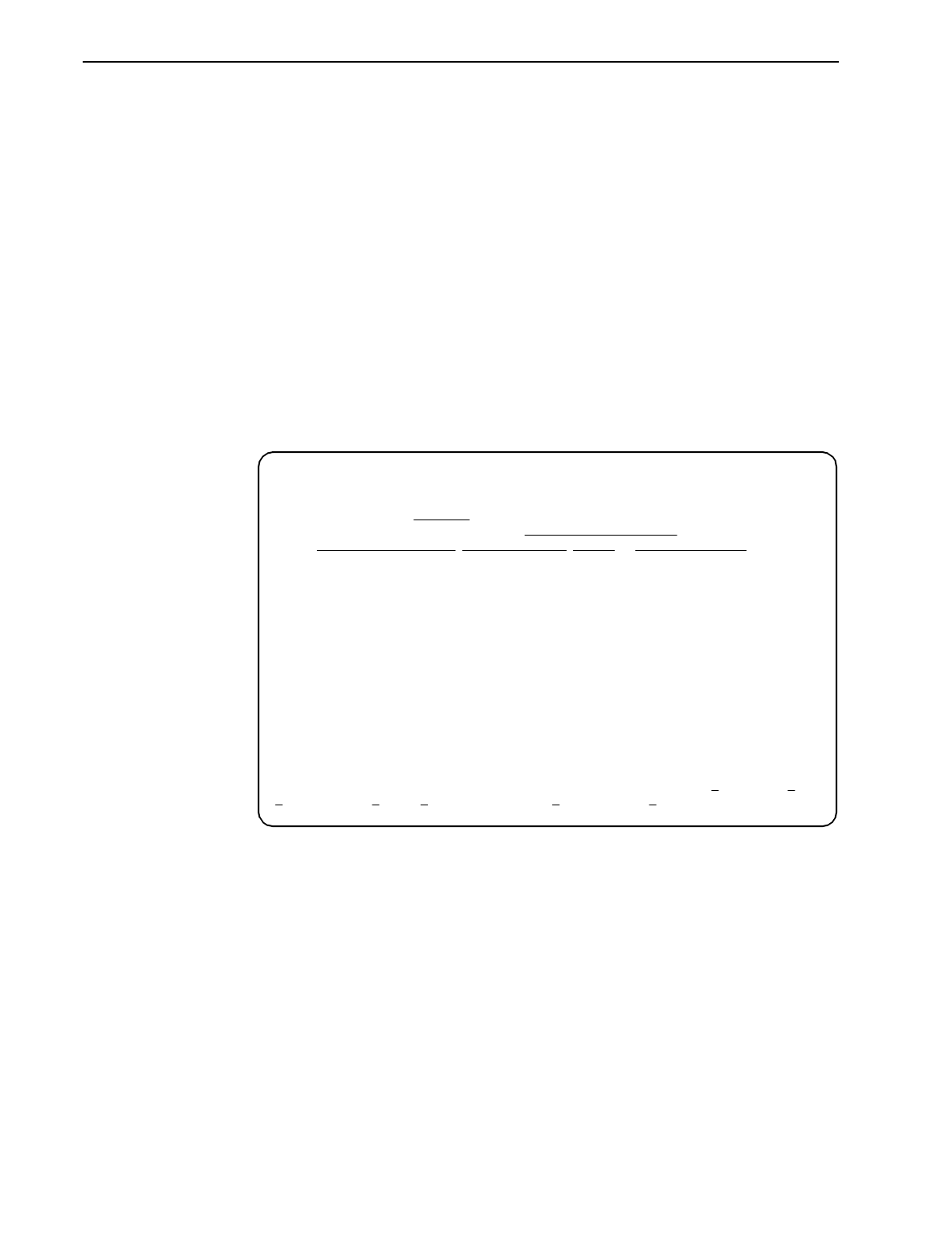
7. Operation and Maintenance
9128-A2-GB20-80 September 2002
7-31
IP Path Connection Status
IP Path Connection Status is selected from the Status menu.
Main Menu
→
Status
→
IP Path Connection Status
The IP Path Connection Status screen displays the IP Path List, a list of devices
that can be reached by their IP addresses for Service Level Management
purposes.
The list is displayed in IP address order and includes both static addresses
entered using the IP Path List (Static) configuration screen (see
Configuring the IP
Path List
in Chapter 4,
Configuration Options
) and paths discovered as packets
are received from other FrameSaver units
This screen only appears when Service Type is set to Frame Relay.
IP Path Connection Status Screen Example
main/status/path 9128-II
Device Name: Node A 03/12/2002 05:00
Net1_FR1
IP PATH CONNECTION STATUS Page 1 of 2
DLCI: 201
Device Name
IP Address Status Discovery Source
Poughkeepsie 135.026.002.001 Active 135.026.002.005
New York 135.026.002.002 InActive 135.026.002.005
Boston 135.026.002.003 Active 135.026.002.005
Los Angeles 135.026.002.004 Active 135.026.002.005
Chicago 135.026.002.005 Active 135.026.002.005
San Francisco 135.026.002.006 Active 135.026.002.005
Milwaukee 135.026.002.007 Active 135.026.002.005
Unknown 137.010.010.001 Active Static
Miami 137.010.010.002 Active Static
Orlando 137.010.010.003 Active Static
--------------------------------------------------------------------------------
ESC for previous menu M
ainMenu Exit
R
efresh PgUp PgDn NextDLCI PrevDLCI


















