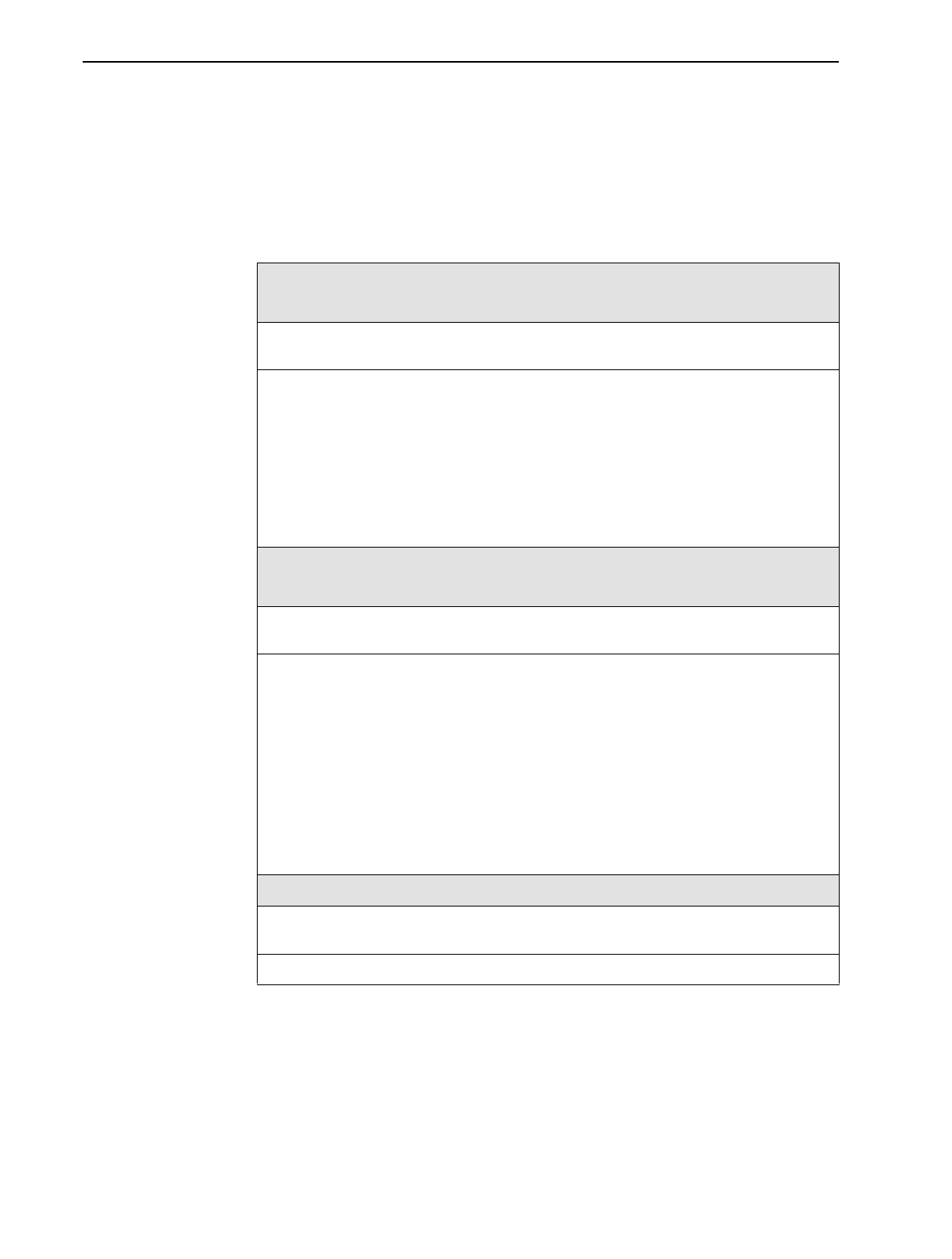
C. Router CLI Commands, Codes, and Designations
9128-A2-GB20-80 September 2002
C-11
ARP Commands
Address Resolution Protocol (ARP) commands are used to create entries in the
ARP table, specify how long the information will be retained, and remove dynamic
entries in the table.
Table C-7. ARP Commands
arp
ip-address mac-address arp-type
no
arp
ip-address
[
mac-address arp-type
]
Minimum Access Level:
Administrator
Command Mode:
config
Allows you to create or delete a single, static ARP table entry. Static ARP entries created
with this command are permanent and are retained across resets/power cycles. Up to the
maximum number of static ARP entries specified may be entered. There are no static
ARP entries by default.
ip-address
– The IP address of the ARP entry to be created or deleted.
mac-address
– MAC address.
arp-type
– Specifies the ARP type. Valid ARP type is
arpa
, the standard Ethernet-style
ARP (RFC 826).
arp
timeout
time
no
arp
timeout
[
time
]
Minimum Access Level:
Administrator
Command Mode:
config-if
(Ethernet)
Allows you to specify the amount of time that ARP information is retained in the ARP
cache.
The
no arp timeout
command restores the default ARP timeout value.
Example:
arp timeout 28000
NOTES:
– The amount of time the device waits before reattempting to acquire ARP information
for incomplete entries is 5 seconds and is not configurable.
– The internal ARP timeout timer has one minute precision, so the ARP timeout is
implemented by rounding up to the nearest minute.
time
– The ARP timeout value in seconds. Valid range is 1–4294967 seconds.
The default is 14400.
clear
arp-cache
Minimum Access Level:
Administrator
Command Mode:
Standard
Deletes all dynamic ARP table entries from the ARP cache.


















