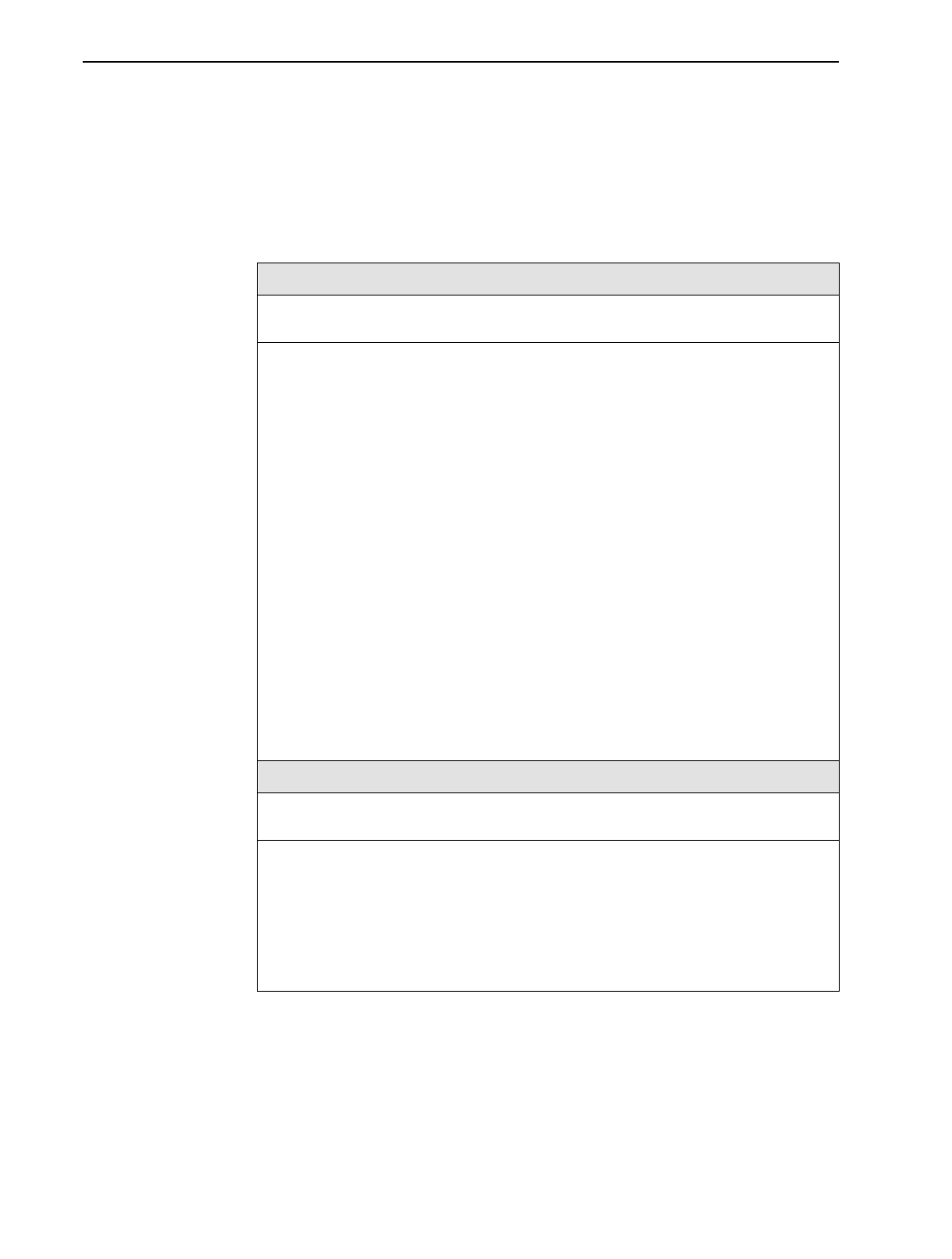
C. Router CLI Commands, Codes, and Designations
C-4
September 2002 9128-A2-GB20-80
Configuration Commands
Configuration control commands put the router in configuration mode and
allows you to save configuration changes. To show a configuration, see
Table C-13, Show Commands.
Table C-3. Configuration Commands
configure {terminal
|
factory
}
Minimum Access Level:
Administrator
Command Mode:
config
Causes the router to enter configuration mode. The router stays in configuration mode
until the
exit
command is entered or the session times out.
Example:
configure terminal
NOTES:
When in configuration mode:
– SNMP
set
commands or changes saved from the menu-driven user interface for
router configuration are prevented; an in use message is generated.
– Router sub-interfaces and/or DLCIs cannot be added or deleted via the
menu-driven user interface’s CreatePVC function key.
– The number of configuration commands that can be entered without performing a
save
is limited; a warning message is generated.
– The only
show
command available is
show configuration
.
terminal
– Enter configuration mode and a copy of the currently running configuration is
loaded into the edit buffer. Any changes made in the buffer overwrite the copied current
configuration when the
save
command is entered, the configuration is saved to the
currently running configuration (terminal), and an automatic reset is performed.
factory
– Enter configuration mode and a copy of the factory default settings is loaded
into the edit buffer. Any changes made in the buffer overwrite the copied default settings
when the
save
command is entered, the configuration is saved to the currently running
configuration (terminal), and an automatic reset is performed. This is the default.
save
Minimum Access Level:
Administrator
Command Mode:
All config modes
Causes configuration changes to be saved to the currently active configuration, and the
router to be reset.
If the
save
command is entered and changes made require a reboot of the device, a
prompt states that a reset is required for the changes to take effect.
– If
yes
is entered, changes are stored and the device resets automatically.
A message displays when the save is complete.
– If
no
is entered, you stay in configuration mode.


















