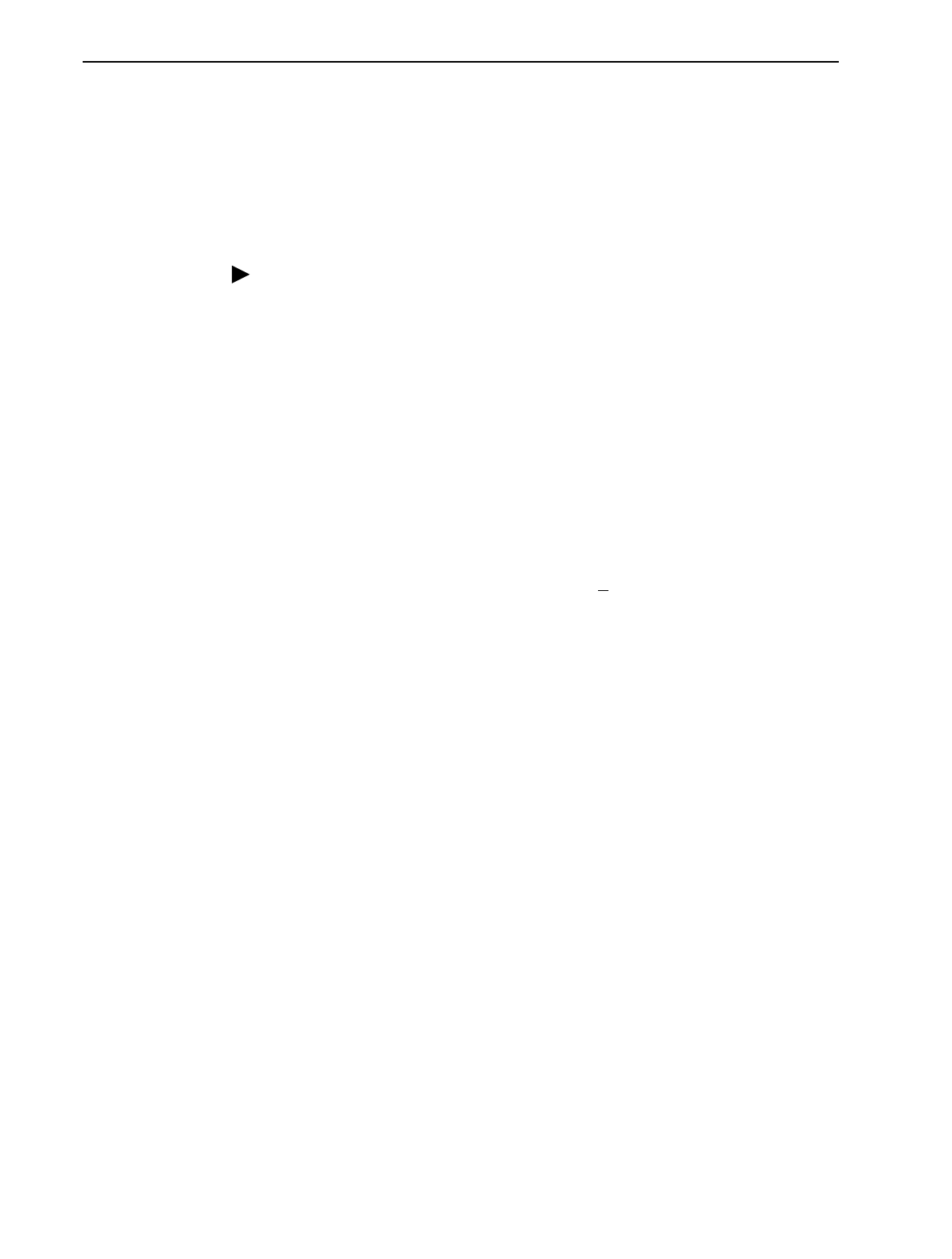
4. Configuration Options
4-4
September 2002 9128-A2-GB20-80
Using RIP with FrameSaver SLV CSU/DSUs
Using the system’s standard Routing Information Protocol (RIP) feature, routing
information is passed to the router over the management PVC, so the router can
learn routes to FrameSaver SLV and FLEX devices. Node IP information should be
set up (see
Configuring Node IP Information
on page 4-74).
Procedure
To set up your router and FrameSaver SLV CSU/DSU so that the router can learn
routes to FrameSaver devices:
1. Configure the router to receive RIP.
For example, if using a Cisco router, you would use the commands
config-t
,
router RIP
,
int serial
x
,
IP RIP Receive version 1
,
then
ctl-z WR
.
2. Create a Standard DLCI for the user data port.
Configuration
→
Data Ports
→
DLCI Records
3. Create a Management PVC using the user data port DLCI just configured.
Configuration
→
Management and Communication
→
Management PVCs
4. Set Primary Link RIP to Standard_Out, and Save the configuration.
Refer to Table 4-14, DLCI Record Options, and Table 4-18, Management PVC
Options, for configuration information.





















