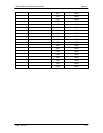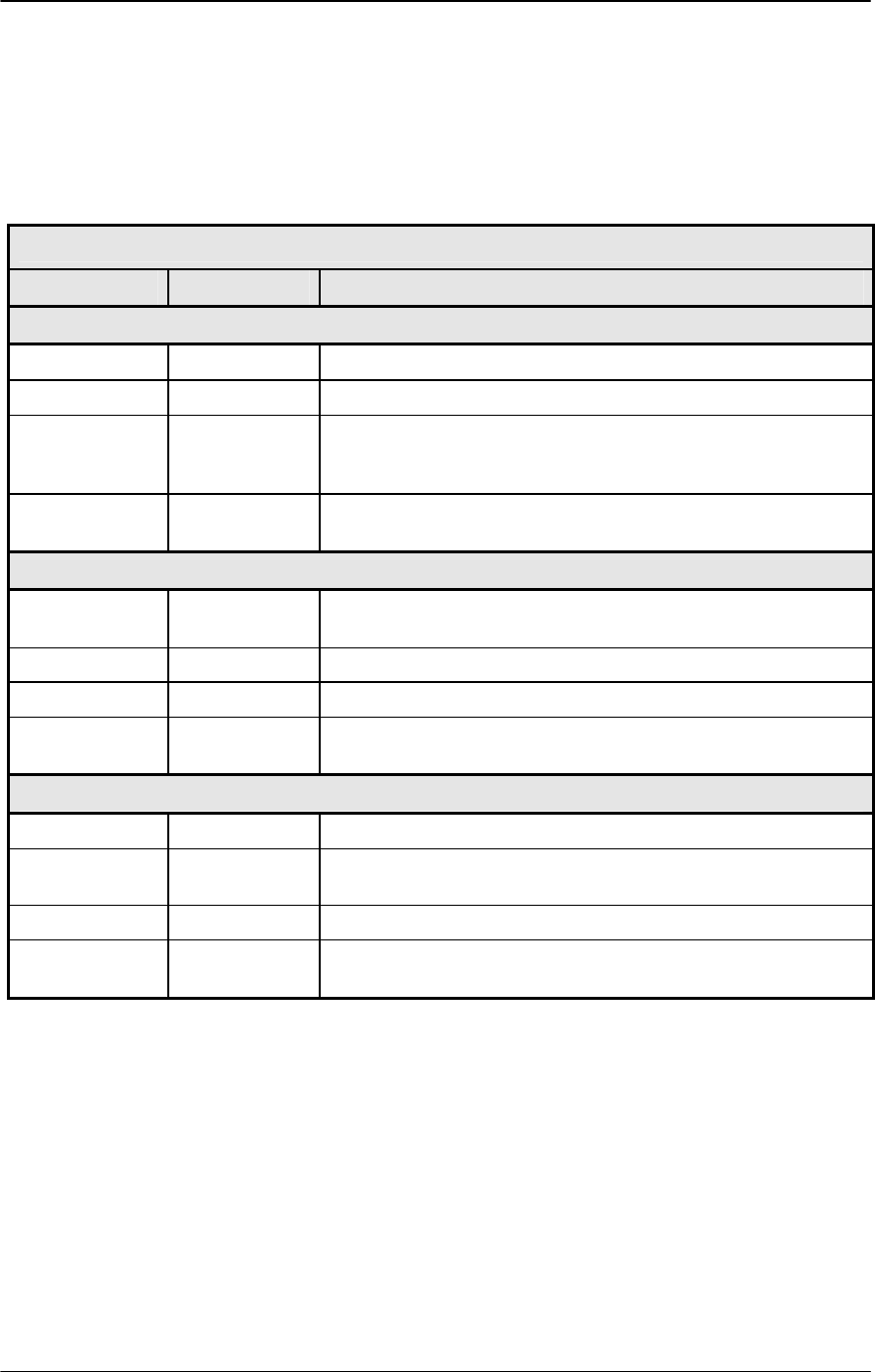
DMD15/DMD15L IBS/IDR Satellite Modem User Interfaces
TM051 - Rev. 5.8 4-3
4.1.4 Front Panel LED Indicators
Eight LEDs on the DMD15/DMD15L Front Panel (Refer to Table 4-3) indicate the status of
DMD15/DMD15L operation. The LED colors maintain a consistent meaning. Green signifies that
the indication is appropriate for normal operation, Yellow means that there is a condition not
proper for normal operation, and Red indicates a fault condition that will result in lost
communications.
Table 4-3.
LED Color Function
Modem LED Indicators
Power Green Indicates that the unit is turned on.
Fault Red Indicates a hardware fault for the unit.
Event Yellow Indicates that a condition or event has occurred that the
modem has stored in memory. The events may be viewed
from the Front Panel or in the Terminal Mode.
Remote Green Indicates that the unit is set to respond to the remote control
input.
Demodulator LED Indicators
Signal Lock Green Indicates that the receiver locked to an incoming carrier and
data, including FEC Sync.
Major Alarm Red Indicates that the Receive Direction has failed, losing traffic.
Minor Alarm Yellow Indicates that a Receive Warning Condition exists.
Test Mode Yellow Indicates that the receiver is involved in a current Test Mode
activity.
Modulator LED Indicators
Transmit ON Green Indicates that the transmitter is on.
Major Alarm Red Indicates that the terrestrial data and/or clock is not being
supplied to the unit.
Minor Alarm Yellow Indicates that a Transmit Warning Condition exists.
Test Mode Yellow Indicates that the transmitter is involved in a current Test
Mode activity.
4.2 Parameter Setup
The four Cursor Control Arrow Keys are used to navigate the menu tree and select the parameter
to be set. After arriving at a parameter that needs to be modified, depress <ENTER>. The first
space of the modifiable parameter highlights (blinks) and is ready for a new parameter to be
entered. After entering the new parameter using the keypad (Refer to Figure 4-2), depress
<ENTER> to lock in the new parameter. If a change needs to be made prior to pressing
<ENTER>, depress <CLEAR> and the display defaults back to the original parameter. Depress
<ENTER> again and re-enter the new parameters followed by <ENTER>.
Following a valid input, the DMD15/DMD15L will place the new setting into the nonvolatile
EEPROM making it available immediately and available the next time the unit is powered-up.’