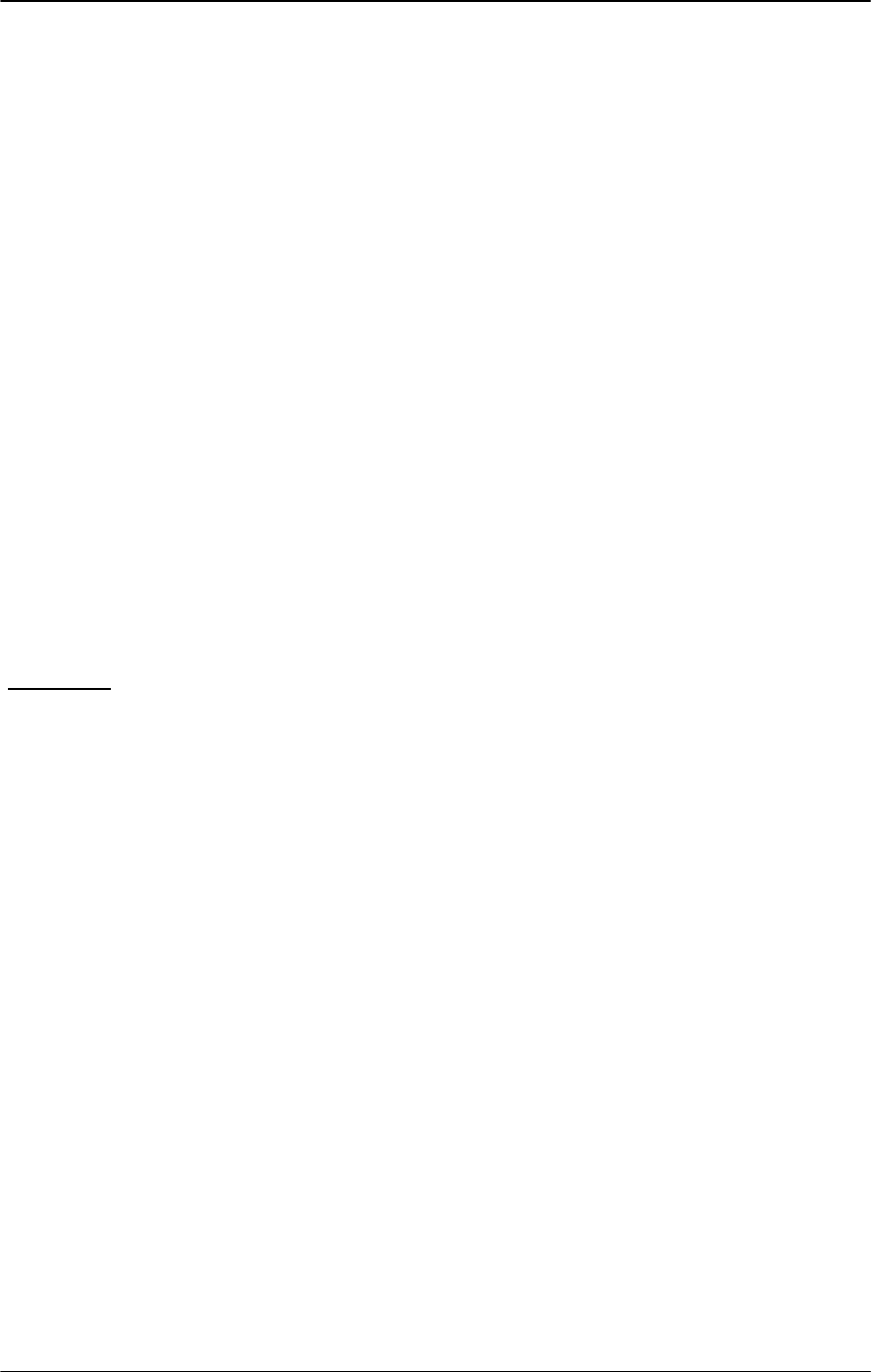
DMD15/DMD15L IBS/IDR Satellite Modem User Interfaces
TM051 - Rev. 5.8 4-31
IDR:
8.448 Mbps - 3/4, 7/8 Rate FEC
6.312 Mbps - 1/2, 3/4, 7/8 Rate FEC
2.048 Mbps - 1/2, 3/4, 7/8 Rate FEC
1.544 Mbps or Below - 1/2, 3/4, 7/8 Rate FEC
IBS:
2.048 Mbps or below - 1/2, 3/4, 7/8 Rate
Closed Network:
8.448 -96 Kb Framing or No Framing, 3/4, 7/8 Rate FEC
6.312 -96 Kb Framing or No Framing, 1/2, 3/4, 7/8 Rate FEC
2.048 -96 Kb Framing or 1/15 Framing or No Framing, 1/2, 3/4, 7/8 Rate FEC
1.544 -96 Kb Framing or 1/15 Framing or No Framing, 1/2, 3/4, 7/8 Rate FEC
Any Rate 2.048 & lower - 1/15 Framing or No Framing, 1/2, 3/4, 7/8 Rate FEC
4.5.1 Operational Case Examples
Note: For best results always begin setup by setting the data rate to 512 Kbps. This data
rate is applicable for all modes and as such provides a convenient launch point for setting
up the modem. Any mode of operation can be entered from this starting point.
Case 1: IDR 8.448 Mbps, 3/4 Rate Viterbi
Starting with the Data Rate = 512 Kbps
Modulator:
Method 1 -
Set mode to IDR
Under Mod Data menu:
Set code rate to 3/4 VIT
Set data rate for 8448000
Under Interface Menu:
Set Interface type
Set Tx clock selection
Under Mod IF menu: Set desired Tx frequency and power level
Turn IF ON
Method 2 -
Set Mod strap code to: 128
Under Interface Menu:
Set Interface type
Set Tx clock selection
Under Mod IF menu: Set desired Tx frequency and power level
Turn IF on


















