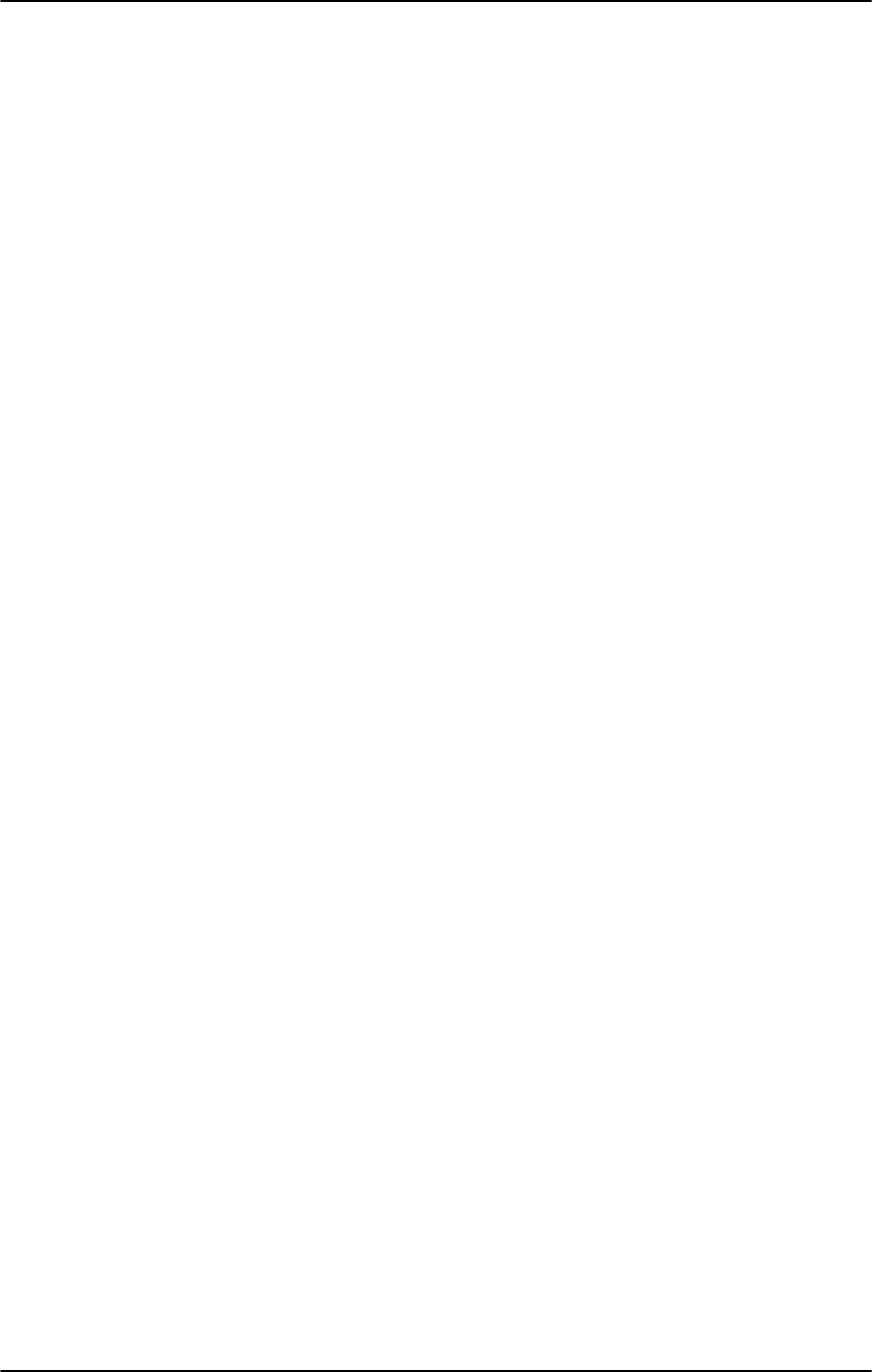
Table of Contents DMD15/DMD15L IBS/IDR Satellite Modem
x TM051 - Rev. 5.8
3.24 Reacquisition__________________________________________________ 3-27
Section 4 – User Interfaces
4.0 User Interfaces __________________________________________________ 4-1
4.1 Front Panel User Interface _________________________________________ 4-1
4.1.1 LCD Front Panel Display _________________________________________ 4-2
4.1.2 Cursor Control Arrow Keys _______________________________________ 4-2
4.1.3 Numeric Keypad________________________________________________ 4-2
4.1.4 Front Panel LED Indicators _______________________________________ 4-3
4.2 Parameter Setup_________________________________________________ 4-3
4.3 Front Panel Control Screen Menus___________________________________ 4-4
4.3.1 Main Menus ___________________________________________________ 4-4
4.3.2 Modulator Menu Options and Parameters ____________________________ 4-4
4.3.3 Demodulator Menu Options and Parameters__________________________ 4-8
4.3.4 Interface Menu Options and Parameters____________________________ 4-11
4.3.5 AUPC Menu Options and Parameters ______________________________ 4-14
4.3.6 Monitor Menu Options and Parameters _____________________________ 4-16
4.3.7 Alarms Menu Options and Parameters _____________________________ 4-17
4.3.8 System Menu Options and Parameters _____________________________ 4-24
4.3.9 Test Menu Options and Parameters _______________________________ 4-25
4.4 DMD15/DMD15L Strap Codes _____________________________________ 4-26
4.5 Sample DMD15/DMD15L Applications _______________________________ 4-30
4.5.1 Operational Case Examples _____________________________________ 4-31
4.6 Configuring the DMD15/DMD15L for Drop and Insert ___________________ 4-34
4.6.1 Data Rate____________________________________________________ 4-34
4.6.2 Operational Mode______________________________________________ 4-35
4.6.3 Terrestrial Framing - Drop Mode/Insert Mode ________________________ 4-35
4.6.3.1 Insert Terrestrial Frame Source _________________________________ 4-35
4.6.4 D&I Sample Configurations and D&I Clock Setup Options ______________ 4-36
4.7 D&I Maps and Map Editing ________________________________________ 4-40
4.8 Terminal Mode Control ___________________________________________ 4-43
4.8.1 Modem Terminal Mode Control ___________________________________ 4-43
4.8.2 Modem Setup for Terminal Mode__________________________________ 4-43


















