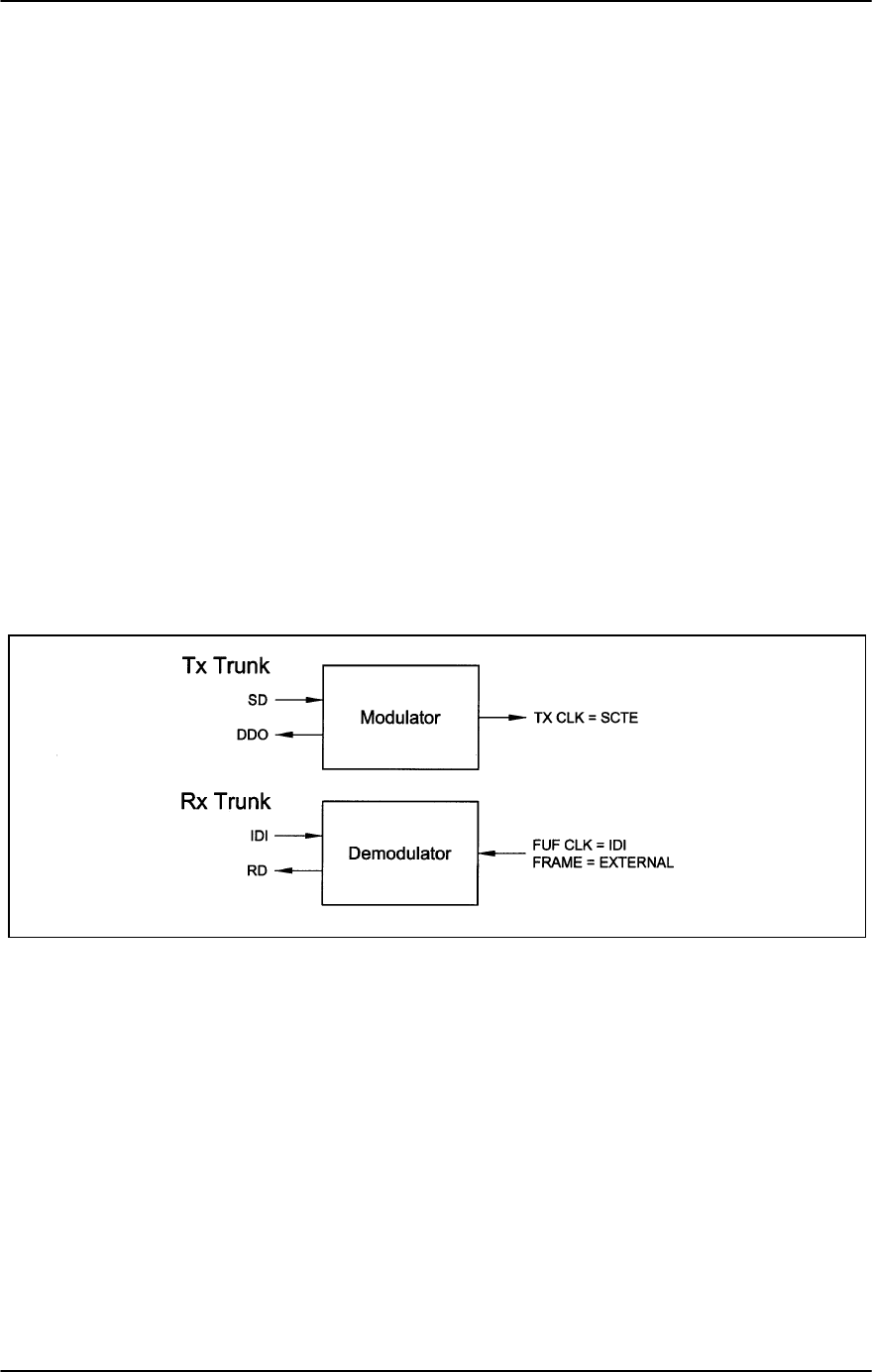
User Interfaces DMD15/DMD15L IBS/IDR Satellite Modem
4-38 TM051 – Rev. 5.8
Under Demodulator:
Under Demod Data:
Set Data Rate = 1536000
Set Conv Enc = VIT 3/4
Under Demodulator:
Set Mode = Drop & Insert
Under Interface:
Under RX Setup:
Set Rx Type according to your hardware configuration
Set Buff Size to desired depth
Under Rx D&I:
Set Insert Mode = T1-D4
Set T1 E1 Frm Src = External
Use SATCh TS edit capability to define proper mapping of Satellite
Channels to insert Terrestrial Slots
For Satellite Channels that are not to be inserted, enter “NI” (No Insert)
for the Terrestrial Slot
Use Map Copy to copy Rx Edit to Rx Active
Under Demodulator:
Under Demod IF:
Set Frequency to desired value.
Figures 4-3 through 4-6 illustrate D&I Clock Setup Options
Figure 4-3. Transmit Trunk and Receive Trunk


















