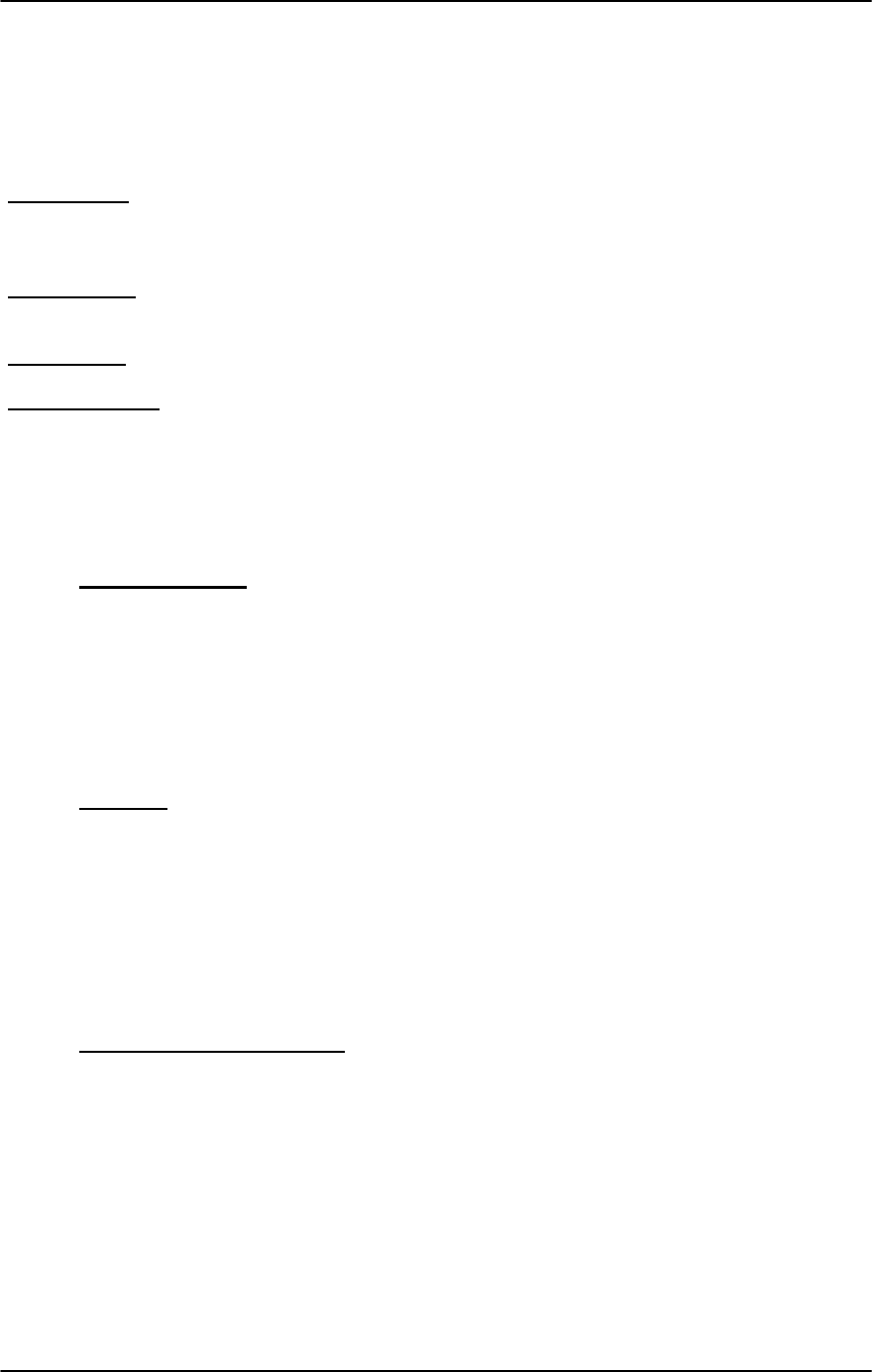
User Interfaces DMD15/DMD15L IBS/IDR Satellite Modem
4-24 TM051 – Rev. 5.8
Backward 2: {Xmt = no/yes}
Backward 3: {Xmt = no/yes}
Backward 4: {Xmt = no/yes}
Clear Alarms
: Allows the user to reset the latched alarms.
4.3.8 System Menu Options and Parameters
Control Mode
: {Front Panel, Terminal, Computer}
Allows the user to select the active control source.
Config Copy
Allows settings in Config 1-5 or current settings to be
copied into another config slot.
General (menu):
Date: {YY MM DD}
Allows the user to enter the current date.
Time: {HH:MM:SS}
Allows the user to enter the current time.
Backlight (menu):
Level: {High, Low}
Allows the user to enter the backlight intensity level.
Timeout: {00 - 99}
Allows the user to enter the length of time (in seconds) of
keyboard inactivity before the backlight shuts off. 00 =
no timeout.
Key Click
: {On, Off}
Allows the user to enable or disable the audible click
heard each time a key is pressed.
Eb/No Alarm Thrsh {0.0 – 9.9 dB}
The EB/No Threshold is a value set by the user to allow
the modem to alert thr user, via a demodulator minor
alarm, that the Eb/No calculated by the demodulator has
reached or exceeded the programmed limit. The modem
default value is 0.0 dB.
Radyne DMD15 Version X.X:
Modem Version


















