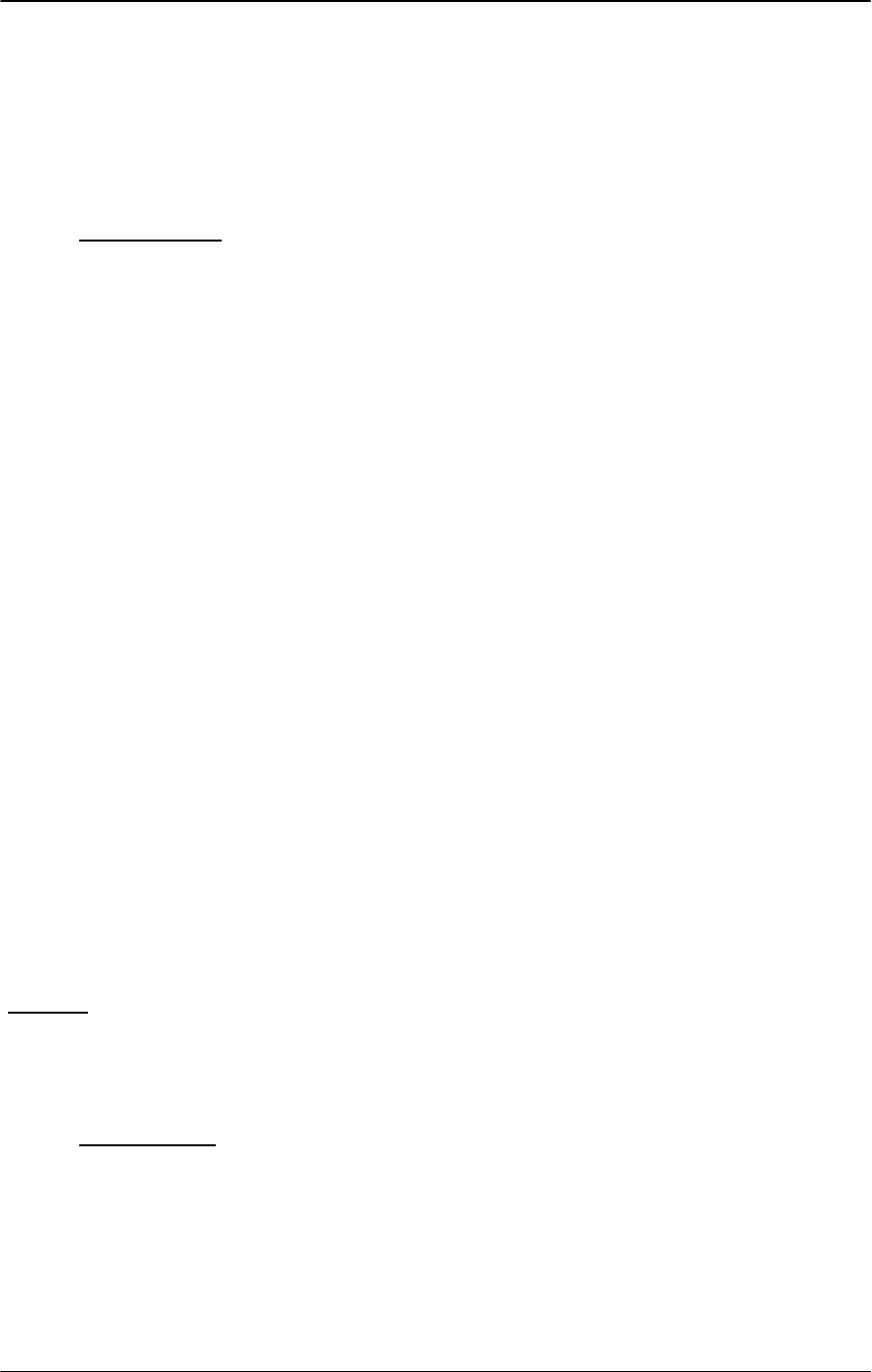
DMD15/DMD15L IBS/IDR Satellite Modem User Interfaces
TM051 - Rev. 5.8 4-13
Allows the user to select the buffer clock source. Must
set Buff size to zero to bypass.
Clk Polarity: {Normal, Inverted}
Allows the user to select the Buffer Clock Polarity for the
Tx Terrestrial Clock relative to the Tx Data. If G.703
Interface is selected, this selection cannot be changed.
Rx D&I (menu):
Insert Mode: {Enable, Disable}
Allows the user to enable or disable the following:
T1-D4, T1-ESF, PCM-30, PCM-30C, PCM-31, PCM-
31C, SLC-96, T1-D4-S, T1-ESF-S.
T1E1 Frm Src {Internal, External}
Selects frame source for T1 or E1 framing.
Map Copy: {Rx Edit, Tx Edit, Rx Acti, Tx Acti, ROM 1…ROM 8,
User 1…User 8}
Allows user to copy Drop and Insert maps. If the user
attempts an invalid copy, the error prompt “BAD
DESTINATION” will be displayed and the copy will not be
allowed. The Rx Active map is the drop map currently
being used by the modem. For a more detailed
description of this function, see Section 4.6.4.
SATCh TS:
Allows the user to edit the Tx Edit Map to specify the
terrestrial slots that will be dropped into which satellite
channels. The Satellite Channels are fixed and the
number of channels is determined by the data rate. The
Terrestrial Timeslots available are determined by the
Drop Mode. When the user has finished editing the Tx
Edit map, it must be copied to the Tx Active map before
it can be used by the modem.
TMT Length: {4, 5, 6, 7, 8, 9, 10, 11, 12, 13, 14, 15, 16}
Allows the user to set the length of the pattern marker.
This feature is only available in BPSK, QPSK, and
OQPSK Modulations and requires specific hardware and
configuration at the factory.
General:
Freq Ref Src: {Internal, External, High Stability}
Allows the user to select the Frequency Reference
Source.
Async (menu):
ES Mode: {Normal, Enhanced (option)}
Allows user to choose between Normal and Enhanced
Async Mode if the enhanced option is available.
ES Interface: {RS-232, RS-485}
Allows user to select between RS-232 or -485


















