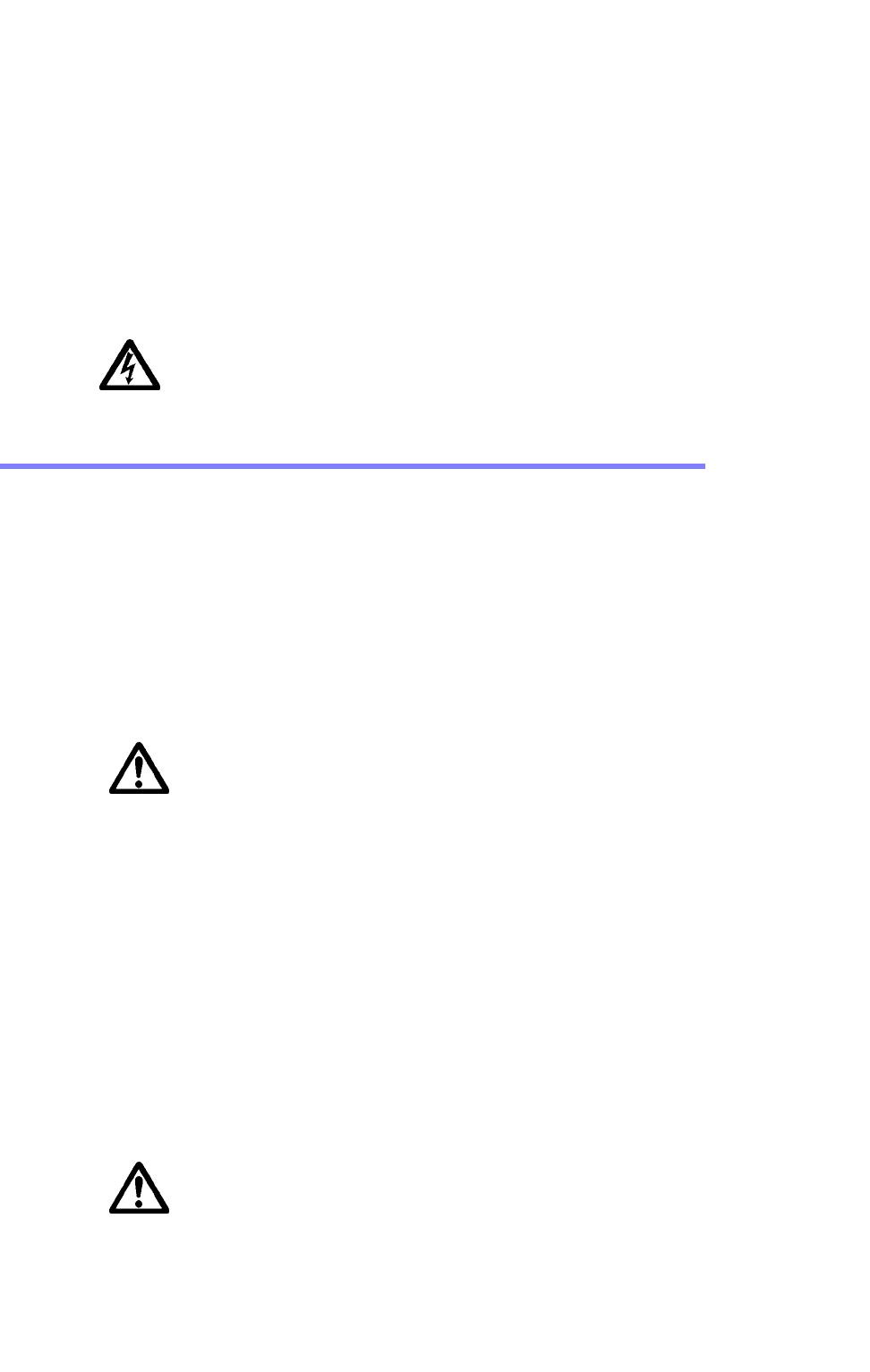
Chapter 3: Starting Your PowerStation Starting the PowerStation
PA PowerStation User Guide 3-13
volatile memory storage. The CF is well-suited for rugged environments
where the PowerStation may vibrate or shake. Although the CF is
removable, it is used as an IDE drive, which means you cannot remove it
while the PowerStation is switched on.
The PA PowerStation supports Type 1 or Type 2 CF cards.
You should purchase at least one additional CF card to serve as a backup
for your primary CF card. It is also useful to own several cards to store
different projects. You can purchase additional CF cards through Parker.
Note: Do not remove or insert the CF card when the unit is powered on or
data on the card could be corrupted.
Starting the PowerStation
Once the PA PowerStation has been mounted, you are ready to start up the
unit. This procedure is described below.
Before connecting a power cord to your unit, make sure that you have read
and understood Environmental Specifications on page A-5, and the Testing
Specifications on page A-7, of this manual. Also, be sure to follow the
guidelines listed below:
For permanently connected equipment, incorporate a readily accessible
disconnect device in the fixed wiring.
Important:Proper installation of this PowerStation model for use in
European Union countries requires the use of a harmonized power
cord (the power cord must be identified with the <HAR> symbol).
Make sure that the PowerStation is connected to the main supply
only with a harmonized power cord.
1 Ensure the power on/off switch is in the off position.
2 Connect the power cord to a DC voltage source. Voltage input to the
unit should be within the range specified in the Environmental
Specifications.
3 Turn the PA PowerStation on.
The PowerStation will automatically load the MachineShop Shell or an
Interact application, if the Shell is configured to start Interact
automatically.
You are now ready to download a project to the PA PowerStation. If
you’re using MachineShop software, refer to the MachineShop
Getting Started Guide or the MachineShop Toolbar help system for
information about downloading projects.
Important:You must upgrade to Interact version 6.13 or later before
downloading applications to the PA PowerStation.


















