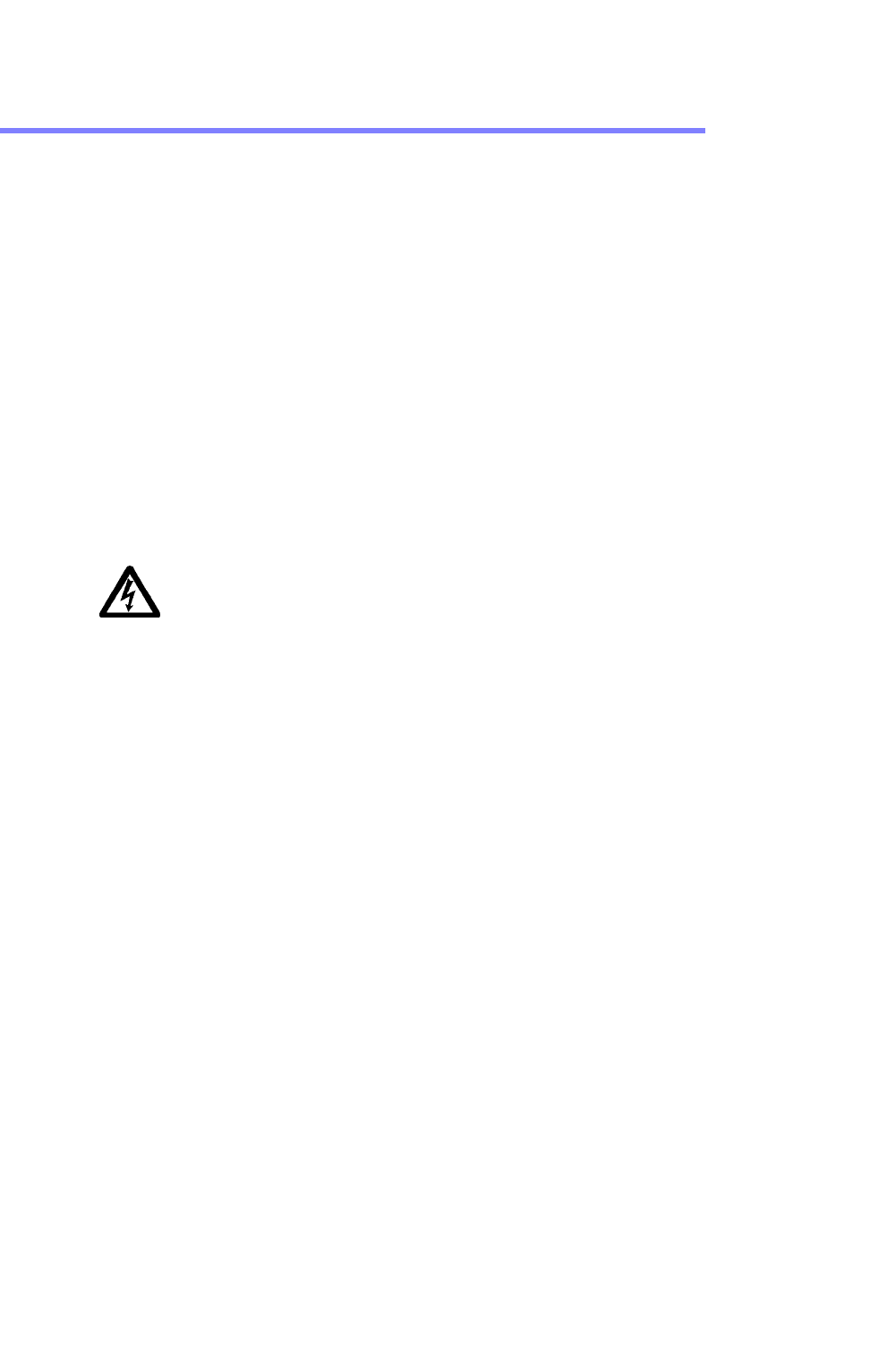
Chapter 4: Maintaining the PowerStation Performing Internal Maintenance
PA PowerStation User Guide 4-5
Performing Internal Maintenance
Before doing any internal maintenance, be sure to read and understand the
following procedures to prevent injury to yourself and/or damage to the
PowerStation.
• Electrostatic Discharge (ESD) Precautions
• Removing the PowerStation from an Enclosure
• Opening the PowerStation
• Replacing the Fuse
Important: For safety reasons, the PowerStation should be opened only
by qualified service personnel.
Electrostatic Discharge (ESD) Precautions
Modern integrated electronic devices, including the PowerStation, are
extremely sensitive to electrostatic discharges (ESD) and fields. Before you
open the system, be sure to follow these simple precautions to protect you
and the PowerStation from harm resulting from ESD.
Once you have read and understood the ESD safety precautions, you are
ready to continue with the appropriate instructions.
• Always disconnect power from the PowerStation before opening. Do
not touch any internal components of the PowerStation while the
system is on.
• Disconnect power before performing any internal maintenance or
troubleshooting. A sudden static discharge as you connect a jumper or
touch any internal parts may damage sensitive electronic components.
• Only handle internal components of the PowerStation in an ESD-safe
location, using appropriate grounding methods.
• Wear a grounding wrist strap for continuous protection.
• Always ground yourself to remove any static charge before you touch
the CPU card.
• Be particularly careful not to touch the components on the printed
circuit boards.
• Keep any PowerStation part in its anti-static packaging when it is not
installed in the unit and place it on a static dissipative mat when you
are working on it.


















