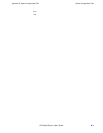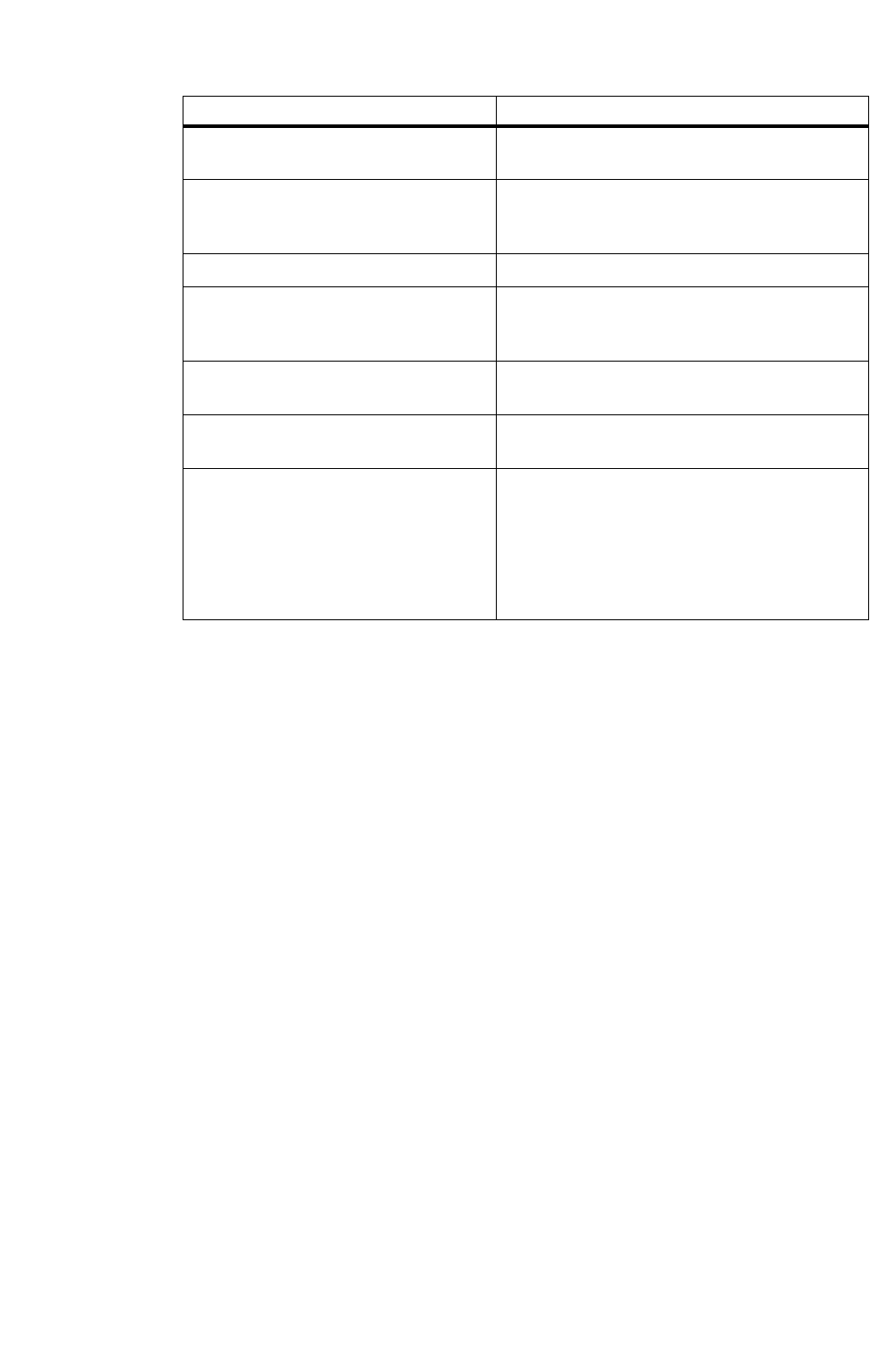
Appendix B : System Configuration Files System Configuration Files
PA PowerStation User Guide B -3
@ECHO OFF
REM **************************************************************
REM PA PowerStation Autoexec.bat
REM MachineShop Suite 1.05
REM Copyright (c) 2004 CTC Parker Automation
REM **************************************************************
PROMPT $p$g
PATH C:\;C:\DOS;C:\CTC
SET TEMP=C:\DOS
REM **************************************************************
REM Touchscreen configuration options
REM **************************************************************
SET TOUCH_ADDR=3E8
SET TOUCH_IRQ=11
REM **************************************************************
REM Set up Interact environment variables for MS Shell.
REM **************************************************************
SET INTERACT=C:\INTERACT
SET INTERACT_FILES=C:\INTERACT\APPFILES
SET INTERACT_STARTUP=C:\STARTUP
REM **************************************************************
REM Install PowerStation Special Functions
REM **************************************************************
LH C:\CTC\BIOSTSR
REM **************************************************************
REM Verify running on a PA PowerStation
REM **************************************************************
C:\CTC\PACTRL -A -S
LH C:\CTC\MOUSE If a mouse is connected, installs the
mouse and creates a new MOUSE.INI file.
SET TOUCH_PATH=C:
\HAMMOUSE
CALL %TOUCH_PATH%\TS.BAT
Initializes the touchscreen drivers.
SET INTERACT=C:\INTERACT Sets the Interact path.
SET
INTERACT_FILES=C:\INTERACT\A
PPFILES
Sets the application path for Interact.
SET
INTERACT_STARTUP=C:\STARTUP
Sets up Interact startup variables.
CD\NET
LH C:\NET\TCPIP
Loads network drivers --Novell and/or
TCP/IP stack.
IF NOT EXIST C:
\STARTUP\NUL.EXT MD C:
\STARTUP
CD \STARTUP
IF EXIST
C:\STARTUP\AUTOEXEC.BAT CALL
C:\STARTUP\AUTOEXEC.BAT
Calls the second AUTOEXEC.BAT file if the
line is contained within a project file.
Command Line Parameters Description