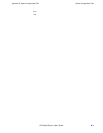Appendix B : System Configuration Files System Configuration Files
PA PowerStation User Guide B -2
System Configuration Files
Parker includes backup copies of the CONFIG.SYS file and AUTOEXEC.BAT
file in the \CTCTEMP directory on your PowerStation’s Compact Flash disk
and on the PowerStation Start disk. These files are called CONFIG.CTC and
AUTOEXEC.CTC.
CONFIG.SYS File
SHELL=C:\COMMAND.COM /E:1024 /P
FILES=30
BUFFERS=30
STACKS=9,256
DEVICE=C:\DOS\HIMEM.SYS
DOS=HIGH,UMB
REM
REM !!! NOTE !!!
REM EMM386 can be used to free up more conventional memory for use by
REM Interact, by allowing TSRs to be loaded high. Just remove the word
REM 'REM' in front of the appropriate command, and adjust the
REM parameters as required for your system's configuration.
REM
REM DEVICE=C:\DOS\EMM386.EXE NOEMS
REM
REM IMPORTANT: Always include the NOEMS switch when using
REM EMM386 with Interact.
REM
AUTOEXEC.BAT File
The lines in the following table must appear in the PA PowerStation’s
AUTOEXEC.BAT file for the unit to operate properly. The AUTOEXEC.BAT
file that Parker supplies includes these lines and is located in the \CTCTEMP
directory on the PowerStation’s Compact Flash card in a file called
AUTOEXEC.CTC.
Please make sure that the AUTOEXEC.BAT file on your PA PowerStation’s
CF card includes the command lines shown in table B-1. A complete listing
of the AUTOEXEC.BAT file is shown after table B-1.
Table B-1: Autoexec.bat Command Line Parameters
Command Line Parameters Description
PATH C:\; C:\DOS; C:\CTC Sets up the default DOS path.
LH C:\CTC\BIOSTSR Loads special functions.
C:\CTC\PACTRL -A -S
IF ERRORLEVEL 108 GO TO
ERROR
Verifies this CompactFlash is running on a
PowerStation.
CD \CTC
IF EXIST C:\CTC\MOUSE.INI DEL
C:\CTC\MOUSE.INI
Required for the MachineShop Shell to
detect a mouse in some situations.