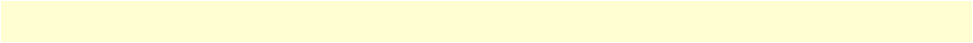
Contents
Model 3201 G.SHDSL Integrated Access Device User Guide
4
RJ-11 non-shielded port......................................................................................................................................122
RJ-45 non-shielded RS-232 console port (EIA-561)............................................................................................122
Power input.........................................................................................................................................................122
D Command Line Interface (CLI) Operation ................................................................................................ 123
Introduction........................................................................................................................................................124
CLI Terminology ................................................................................................................................................124
Local (VT-100 emulation) ............................................................................................................................124
Remote (Telnet) ............................................................................................................................................124
Using the Console .........................................................................................................................................125
Administering user accounts................................................................................................................................126
Adding new users ..........................................................................................................................................126
Setting user passwords ...................................................................................................................................127
Changing user settings ..................................................................................................................................127
Controlling login access ...........................................................................................................................127
Controlling user access ............................................................................................................................128
G.SHDSL Commands: .................................................................................................................................128
To establish the DSL link ........................................................................................................................128


















