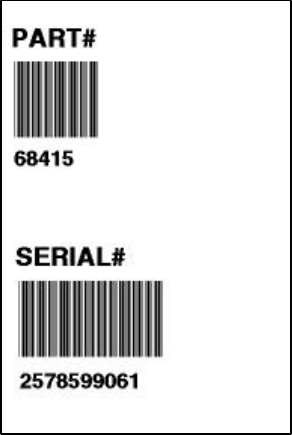
Applying Data Edits 10-13
Printing the Format
From the Main Menu, select Print Labels, and the AUTOPART format.
Follow the field prompts as necessary.
Depending on the data you enter for the bar code fields, this sample prints
the following label.
This graphic shows the five extracted characters from the PART# bar code
field and the copied data for the human readable combo text field.
Notice that the bar code field contains the last five characters entered, since
we extracted characters from the right. The combo text field also contains
those five characters.


















