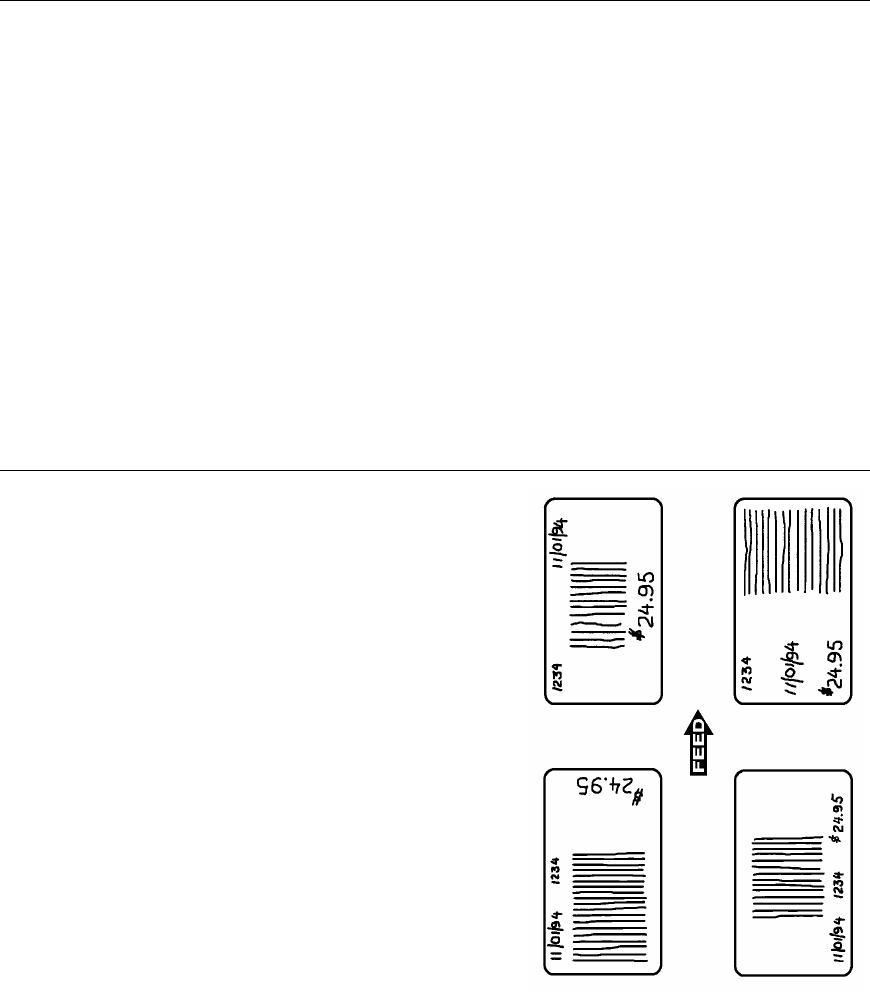
4-2 Designing a Format
Determining the Print Area
The print area varies, depending on the size of your supply. Below are the
maximum and minimum print areas. Notice that the top edge of the supply
exits the printer first.
Unit of
Measure
Maximum
Supply Size
Maximum
Print Area
Minimum
Supply Size
Minimum
Print Area
English
(1/100")
200 x 400 183 x 365 120 x 55 109 x 46
NOTE: You receive a “field off tag” error if you try to place a field in the
quiet zone (non-printable area).
Supported Supply
Lengths:
.55 inches, .785 inches, 1.1 inches, 1.5 inches,
2.0 inches, 3.0 inches, and 4.0 inches
Supported Supply
Widths:
1.20 inches, 1.50 inches, and 2.0 inches
Drawing Rough Sketches
As you sketch your design, you should:
♦ Identify the items you want on the label,
such as a price and bar code.
♦ Select a label size.
♦ Determine the direction of printing.
♦ Place items on the label roughly where
you would like them to appear in the
finished design.
♦ Mark any areas that are preprinted on the
label, such as a logo.
As soon as you know what information to
include on the label, and you have a rough
sketch, you can use a supply layout grid to
help you layout and size your label.


















