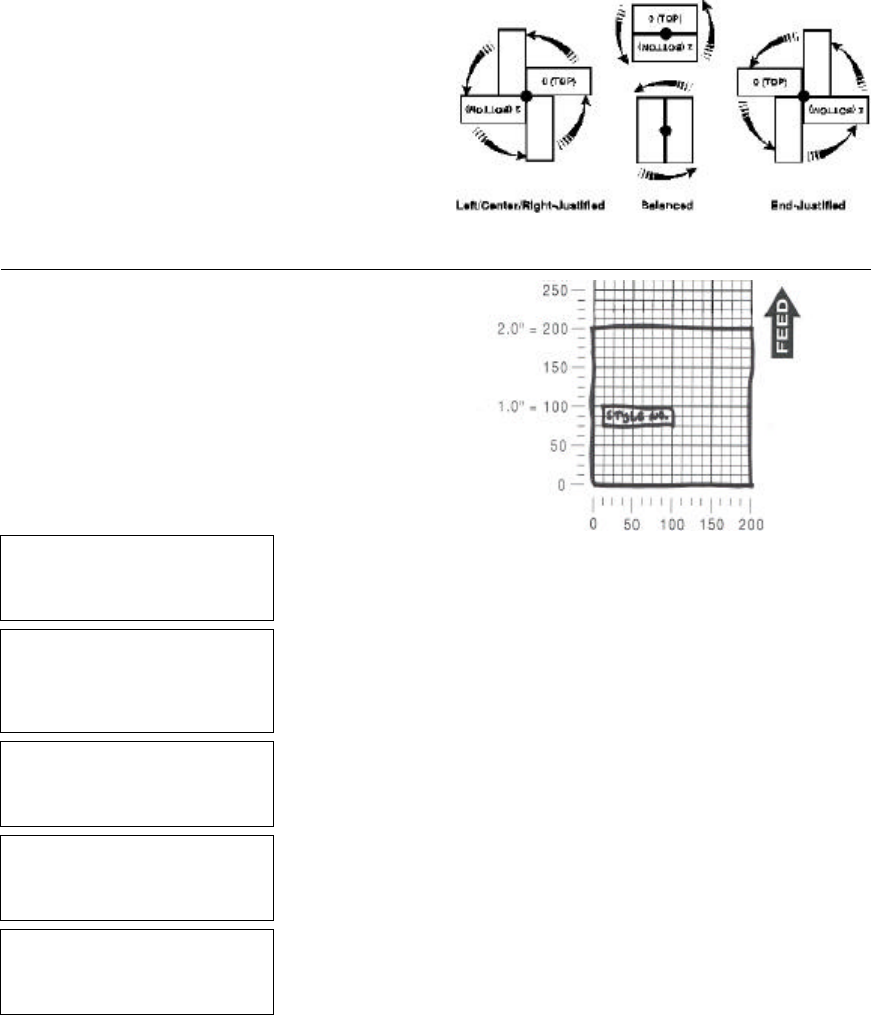
Defining Constant Text Fields 7-5
Field Rotation
Rotation of the
selected field.
Choices include:
Top of Supply, Left
of Supply, Bottom
of Supply, and
Right of Supply.
Entering a Sample Constant Text Field
We will create a sample format,
CONSTANT (2.0-inch long by 2.0-inch
wide) and a sample constant text field.
- = Main Menu = -
1. Design Formats
2. Print Labels
3. Configuration
1. Press 1 to design your formats.
- = Design Menu = -
1. Create New Format
2. Edit Old Format
3. Copy Format
4. Delete Format
2. Press 1 to create a new format.
Enter Format Name
> _ _ _ _ _ _ _ _ _ _ _ _ _
L
3. Type CONSTANT. Press e.
Enter Length of
supply (55 – 400)
(eg. 400 = 4 inches)
> _ _ _
4. Type 200 for the length of your supply. Press
e.
Select Supply Width
1. 1.20 Inches
2. 1.50 Inches
3. 2.00 Inches
5. Press 3 for the supply width.


















