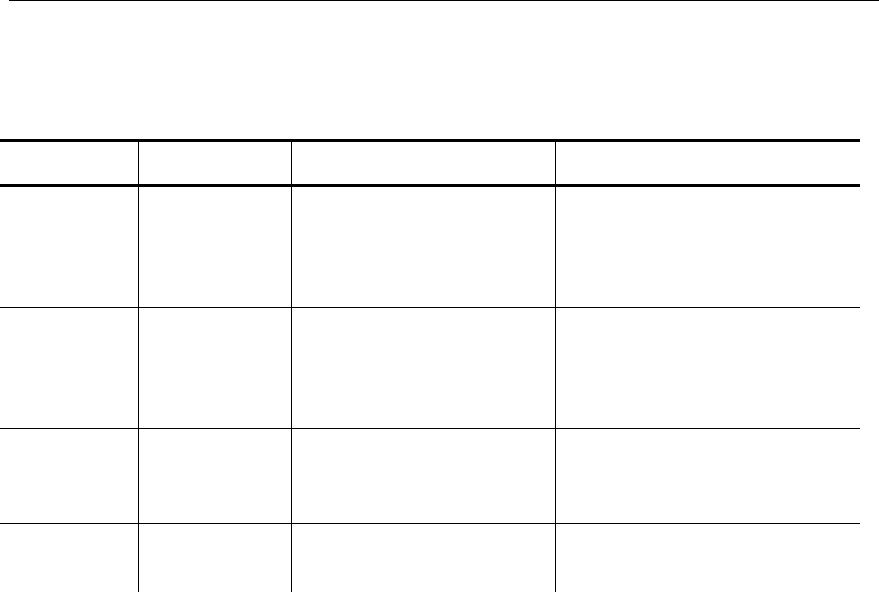
4-4 Designing a Format
Considering Field Types
After you select a supply size, the next step in designing a format is to
decide what information you want to print on the label. For example, you
may want to print your company name, price of an item, and a bar code that
combines information from other places. Everything you want to print falls
into one of the following categories.
Field Type Field Class Description Examples
Text
Simple
Price
Date/Time
Combo
Contains letters,
numbers, or symbols
you want to print.
Item number, item
description, department
number, price, date
Bar Code
Simple
Price
Date/Time
Combo
Used for printing bar
codes that can be
scanned.
Item or serial numbers, zip
codes, information you do
not want to have visible to
customers
Constant
Text
N/A
Prints fixed characters
that print without
changing.
Company name or
company address
Line N/A
Highlights or separates
items.
Line marking out the
regular price
For each field type, keep the following in mind:
Maximum field
length
The maximum number of characters in the field. The number of
characters depends on the font size, label size, whether you are
using a check digit, or if the field is printed horizontally or
vertically. If your data is a price, remember to include the
currency symbol (dollar sign, Franc, etc.) in the length of your
field. See Chapter 3, “Configuring the Printer” for more
information about setting a currency symbol. The range is 0 –
40.


















