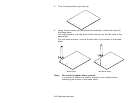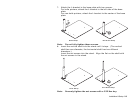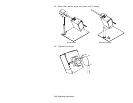Each product and program carries a respective written warranty, the only
warranty on which the customer can rely. Paxar reserves the right to make
changes in the product, the programs, and their availability at any time and
without notice. Although Paxar has made every effort to provide complete and
accurate information in this manual, Paxar shall not be liable for any omissions
or inaccuracies.
Any update will be incorporated in a later edition of this manual.
©2003 Paxar Americas, Inc. a subsidiary of Avery Dennison Corp. All rights
reserved. No part of this publication may be reproduced, transmitted, stored in
a retrieval system, or translated into any language in any form by any means,
without the prior written permission of Paxar Americas, Inc.
Trademarks
Monarch®, 938, 9855®, and 9860 are trademarks of Paxar Americas, Inc.
Paxar® is a trademark of Paxar Corporation.
Avery Dennison® is a trademark of Avery Dennison Corporation.
Microsoft and Windows are trademarks of Microsoft Corporation in the United
States and/or other countries.
Excerpts reprinted from the SV Series Operator’s Guide with permission from
RJS.
Avery Dennison Printer Systems Division
170 Monarch Lane
Miamisburg, OH 45342
FCC Notice
This device has been tested and found to comply with the limits for a Class B
digital device, pursuant to Part 15 of the FCC Rules. These limits are designed
to provide reasonable protection against harmful interference in a residential
installation. This device generates, uses, and can radiate radio frequency
energy and, if installed and used in accordance with the instruction, may cause
harmful interference to radio communications. However, there is no guarantee
that interference will not occur in a particular installation. If this device does
cause harmful interference to radio or television reception, the user is
encouraged to try to correct the interference by one or more of the following
measures:
• Reorient or relocate the receiving antenna.
• Increase the separation between the computer and receiver.
• Connect the computer into an outlet on a circuit different from that to
which the receiver is connected.
• Consult the dealer or an experienced radio/TV technician for help.
Caution: Any changes or modifications not expressly approved by the
grantee of this device could void the user’s authority to operate
the equipment.