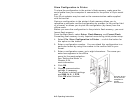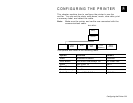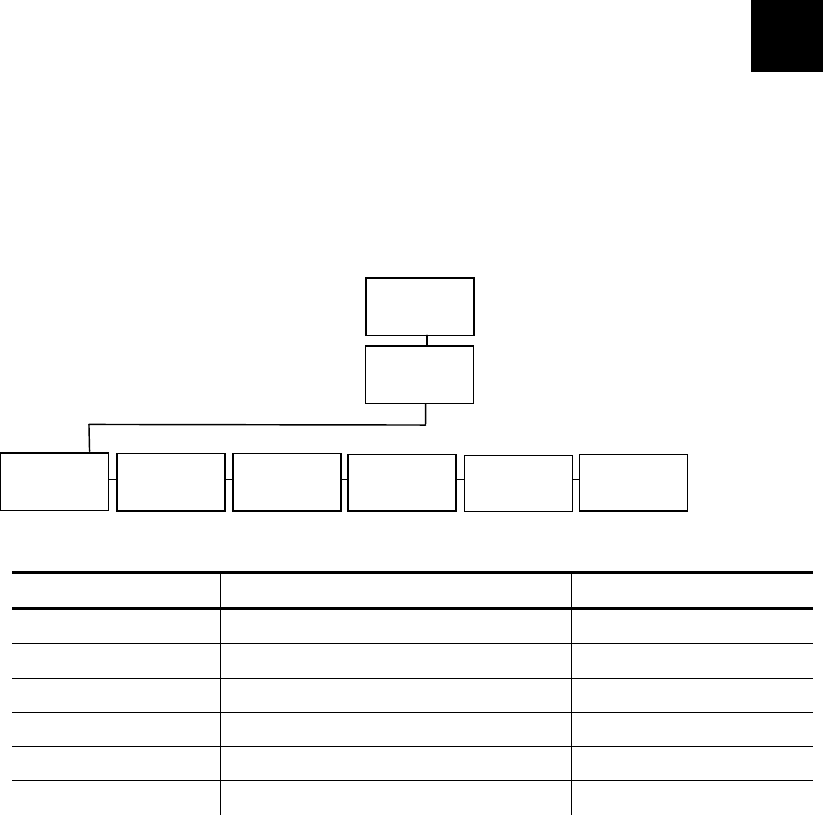
Configuring the Printer 5-1
CONFIGURING THE PRINTER
This chapter explains how to configure the printer to use the
verifier. You can set the state, scan beam, mode, clear data, print
a summary label, and detect the cable.
Note: Make sure the printer and verifier are connected with the
communications cable.
MAIN MENU
The options are listed in the following table.
Option Choices Default
State Enabled/Disabled Disabled
Scan Beam Off When Idle/Always On Off When Idle
Mode Def 2/Def 19 Def 2
Clear Data Yes/No No
Print Summary Yes/No No
Cable Detect None/I-O/I-O & Data I-O & Data
5
Setup
Verifier
State
Scan
Beam
Mode
Clear
Data
Print
Summar
y
Cable
Detect